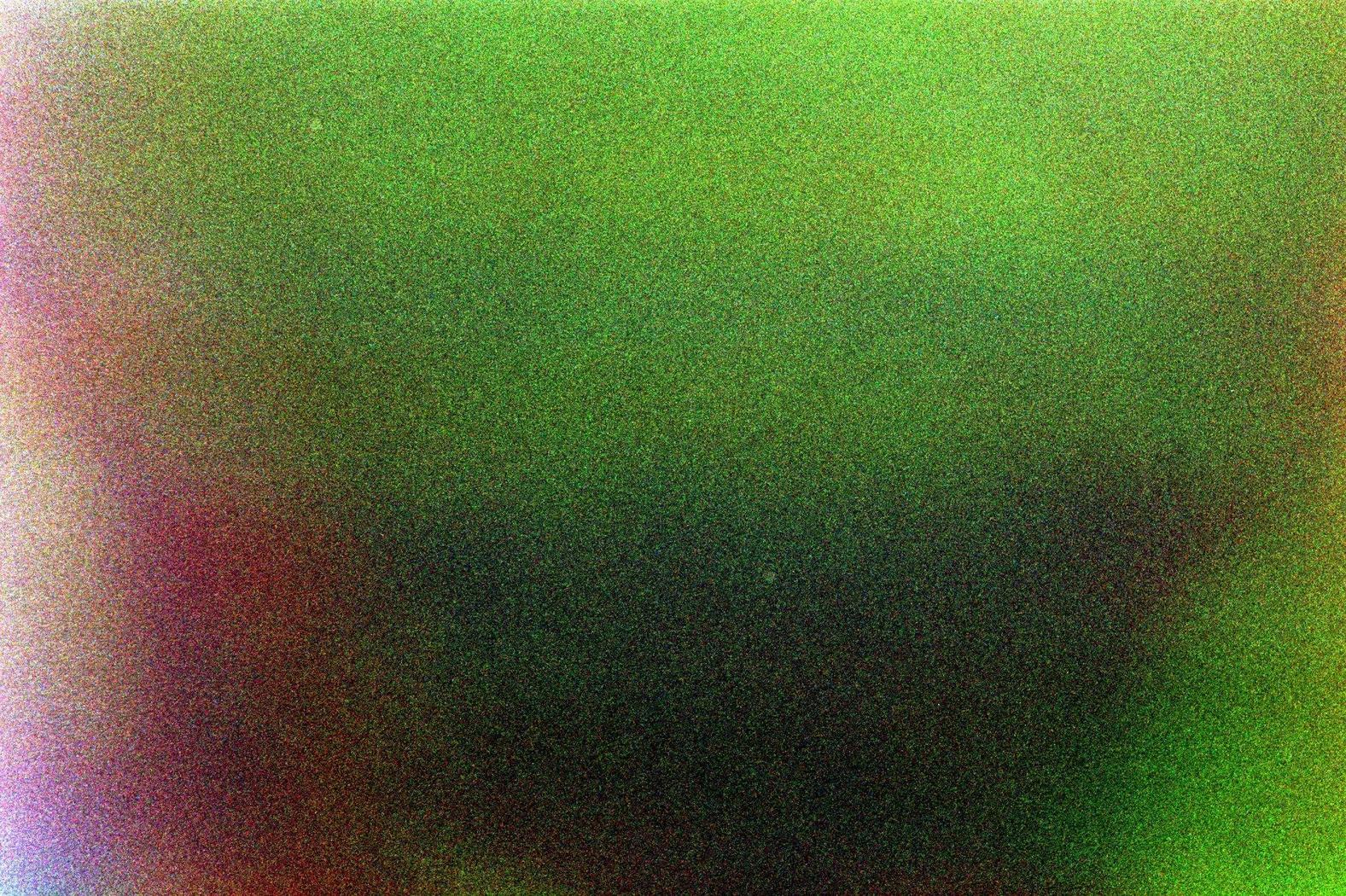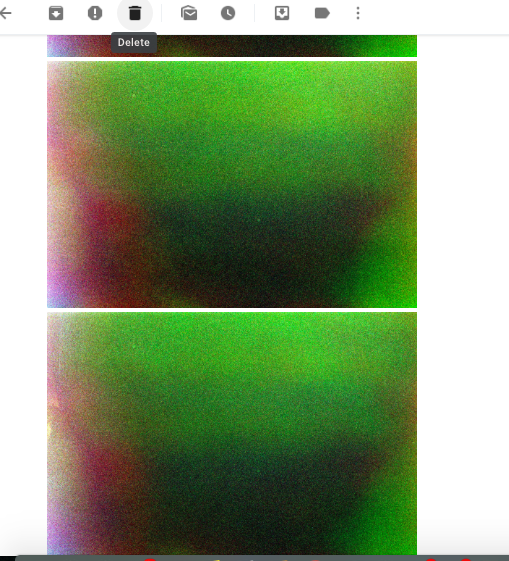I got a film developed at cvs. It was a disposable fuji. Some of the photos returned were so hazy and green you could not see the image at all. Is there any way to fix these images? Other photos were perfectly fine with minimal graining, sharp quality, no extra lights nor marks, etc. The photos that turned out green were random ones from the film. It was not a sequence of pics that came out messed up as some photos before, after, between the green, undistinguishable images were fine. I have attached one of the distorted, hazy photos, as well as a cropped normal photo. I usually take the photos in pairs, and it was odd that one photo from the exact same setting was fine while another looked the same as the green one attached. The lab returned the photos with a message about film fog, I think. However, I had another disposable camera developed at the same time that I kept in the same conditions, and all of its pictures turned out normal. All of the green ones had the orange flare in the bottom left corner.
-
\$\begingroup\$ Do you have the negatives and are the negatives that blurry? \$\endgroup\$– OnBreak.Commented Feb 10, 2020 at 17:18
-
\$\begingroup\$ @hueco they were sent to a lab from cvs so the negatives were not returned \$\endgroup\$– NatCommented Feb 10, 2020 at 17:19
-
3\$\begingroup\$ Always. Always. Always. get the negatives back. If your chosen processor will not get them back to you, then find another processor. There is either a problem with the negative or a problem with the scan...without the neg, we can't be sure where the problem lies, nor can it be corrected if it was a scan problem (I'm assuming they were destroyed?) \$\endgroup\$– OnBreak.Commented Feb 10, 2020 at 17:21
-
\$\begingroup\$ is there any way to edit the digitals i was provided with to revive the image? cvs apparently has a policy where they dont return negatives to reduce shipping costs that i was not aware of rip \$\endgroup\$– NatCommented Feb 10, 2020 at 17:22
-
\$\begingroup\$ Actually, quick question: Do you recall how close you were to the subject for those blurry shots? \$\endgroup\$– OnBreak.Commented Feb 10, 2020 at 17:24
2 Answers
most of the blurry ones were taken in front of a mirror im not sure if that had any effect on the photo, but there were other photos in the roll that were also taken in a mirror and turned out perfectly fine and really good quality - so i would say maybe 1-2 feet away from the mirror
If you were using a camera like this: https://www.fujifilm.com/products/quicksnap/lineup/superia/
This camera has a 32mm f/10, fixed focus lens. What this means is that the camera doesn't focus on anything in particular, everything from 1 meter away to infiniti is acceptably sharp. When you photograph things closer to the camera than 1 meter, not only do you suffer some parallax problems, but these objects are out of focus - with the out of focus blur worsening the closer the object is to the camera.
It is tough to tell from your statement, but it sounds like this could be a culprit. If not...
Then it is likely the scan of the image messed up. It doesn't make a ton of sense to me why one frame would be good and the next blurry...but the problem is either in your shot or in the scan. Since you don't have the negatives, the world may never know.
If you are certain that your images should be fine, you could always attempt to demand your money back and a consolation camera/roll of film for the ruined shots - there's no way to resolve anything out of the images you've posted and, if the negs are destroyed...well, gone is gone.
In the future, always check to ensure that you are using a lab that will give you your negatives back. There is, generally, at least one decent lab in any major city and good labs that you can mail your stuff to who will mail back your negatives.
If you squint at the "blurry, green" image above, does it by chance resemble the top of a dresser, seen from very close up? No flash makes the image dark, room light (fluorescent) makes it green on film, the processor's scanner tries to save it , but it's still both dark and out of focus.
Accidental Exposure for 100, Alex.