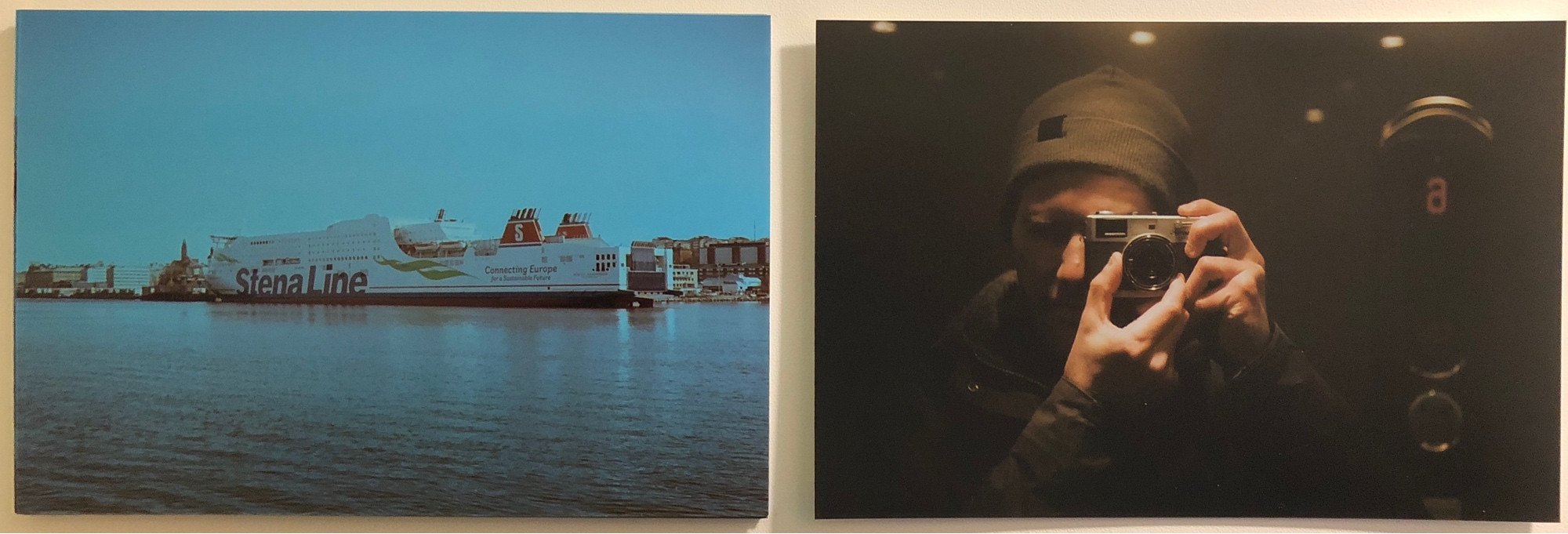Just bought an Olympus 35RC on the cheap. To try it out I bought a Kodak Ultra Max 400 (24 exposures), fired them off and sent them to be developed.
The photos I got back were... well... blue? The odd thing is that all the outdoor shots are very blue indeed, while the indoor ones (only two frames on the roll) look like they should.
Now, it was only a test roll so no biggie. But it's difficult to trace down the issue – was it the film, the camera or the photo lab? The negatives looks alright (I see the "bars" and everything).
Here is an example of outdoor vs. indoors (it was a rather sunny day, blue skies with bright albeit low sun):
Here is the full reference sheet of that roll.
Any ideas?