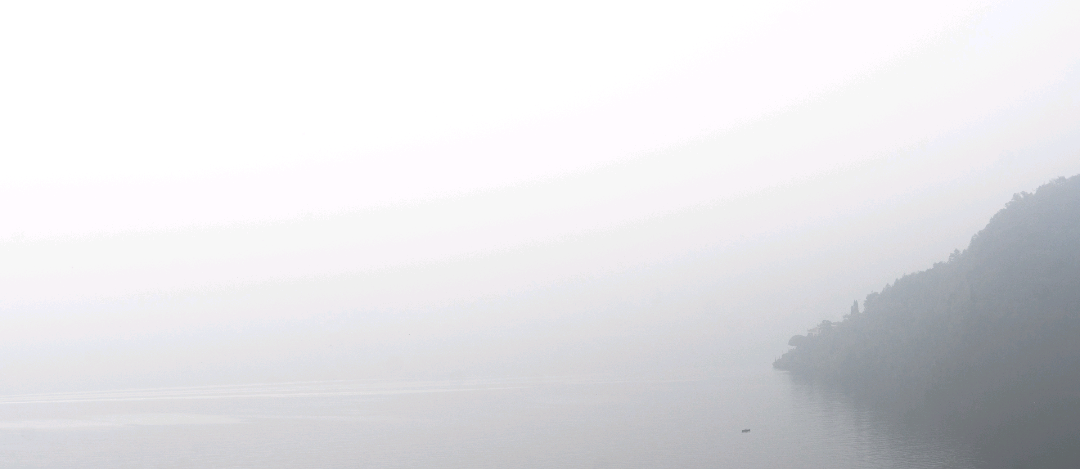I don't remember the name of this problem and it drives me crazy. I googled everything similar to "lines in photo" but I didn't find the solution.
The problem is that on my PC monitor I don't see anything, but when I download the photo on my smartphone I see these lines that surround the source of light. I know that some of the problem is my not-top-quality smartphone screen, but I also know this problem has a name and it comes out, for example, when you save an img in really low quality.
I attach the screenshot I took on the smartphone (the only way I can see the problem also on the PC monitor):