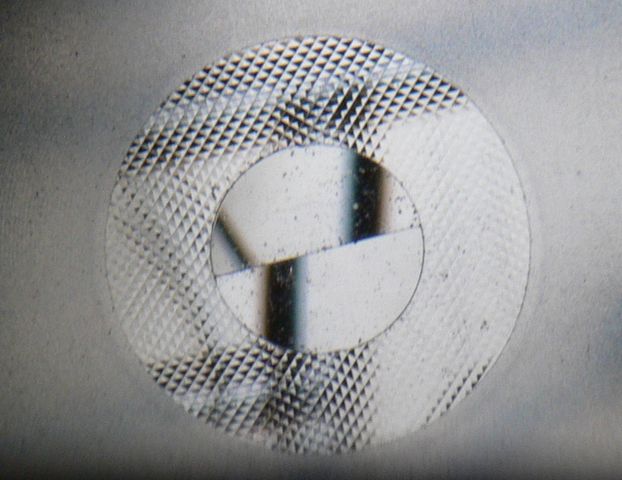I propose some tricks that can be used with lenses that have mechanical coupling with the focus ring (Anything in this answer does not apply to focus by wire lenses like Zuiko Digital lenses that require power from camera body to focus):
Rock the Focus
- Step 1: I Just try to focus quickly as best as possible, then, re locate fingers on the focusing ring trying to adopt a "neutral feeling"
- Step 2: Intentionally move the ring out of focus until I clearly see that I am out of focus, noting how much I've moved my fingers but without loosing my point of contact with the ring (this is very important, do not release the focus ring).
- Step 3: repeat step 2 but in the other direction, always without releasing the ring at any moment. Note how much you move your fingers. Also try to achieve the same amount of "out of focus" that you observed in step 2.
- Step 4: The true focused point will be aproximately the "average" of the two out of focus points you calculated in steps 2 and 3. Move the focus ring back and forth a shorter distance every time, trying to math the "defocus amount" at each extreme until you find the average (think of a marble ball in a concave surface, rolling free until finding rest right in the middle or lower point).
All this should be done without releasing the focusing ring at any moment, the keystone of the "method" is that you have to be aware of the amount of displacement of the focusing ring at all times, and learn to feel it with your fingers. (This assumes you are holding the camera by resting its weight on the palm of the hand, so you are not moving the hand relative to the camera, only the fingers). You don't need to iterate too many times, four to six movements should be enough.
Zoom Scales
Another alternative is to use focusing scales. This is a feature that almost all old (manual) lenses had. It was markings on the lens barrel that allowed to know what distance the lens was focusing. You can create a focusing scale for your lens in an easy DIY way:
First note if the focus ring moves against a fixed part of the lens barrel. Place a small sticker and draw a line on it it along the lens axis. Now measure how much the mark "travels" around the barrel. Now adhere to the barrel a stiker that covers the full travel of the mark (Im thinking of those long and narrow labeling stickers to apply in CD case spines, but any nice, suitable autoadhesive paper cut to fit will do). Now affix the camera to a tripod, aim it horizontally (not tilted up nor down) and select an object you can place in front of camera at various distances. A chair, another tripod, a tall lamp, etc. Now place the object at various measured distances: 1, 2, 3, 5, 10 meters or 3, 6, 9, 15, 18 feet. For every distance Use autofocus so the lens focuses on its central focusing point, and mark the barrel sticker at the point that it coincides with the marking on focusing ring, label the focusing distance. Now you have a lens with focusing scale.
Next time you have to focus on a difficult situation, like a low contrast scene/object, low light, though glass, etc. given that you can measure or estimate the distance, you can pre select it using your lens' scale. If you practice, you'll get good a guessing distances...
This method (of creating your own focusing scale) works best on fixed focal length lenses, but some zoom lenses are suitable for the operation, however, some zoom lenses focus at a different ring position at different focal length at the same distance, making the scaling a lot more complicated (but not impossible).
Focus Bracketing(sort of)
This works best with static scenes and with camera on a tripod.
- Step 1: Compose and quickly focus as best as possible, then move the focus ring in one direction until slightly out of focus.
- Step 2: Take a shot, and move the ring a little in the oposite direction you did in step 1.
- Step 3: Repeat until you notice you have it out of focus again.
- Step 4: Review (posibly later, on a computer) your shots at 100% zoom to select the correctly focused one.
An alternative to this, while shooting static subjetcs but without a tripod is: As usual, quickly focus, as best as posible, lean back, shot, "un-lean" a little, shot, repeat until you are in fact leaned forward. All of these without changing focal length nor moving the focus ring. Review and select the one with the correct focus. (This last one is the only one that may work on focus by wire lenses, assuming you can turn off autofocus)