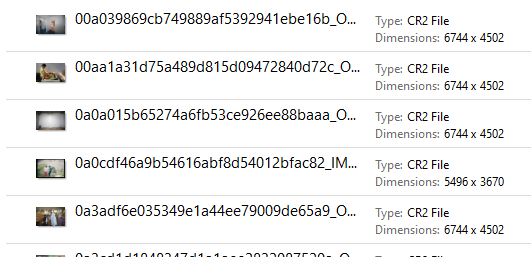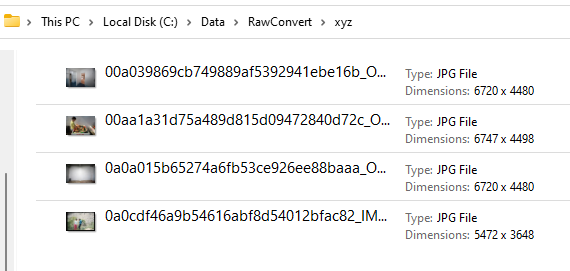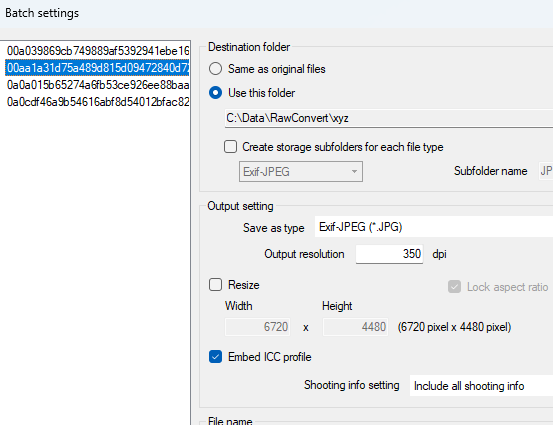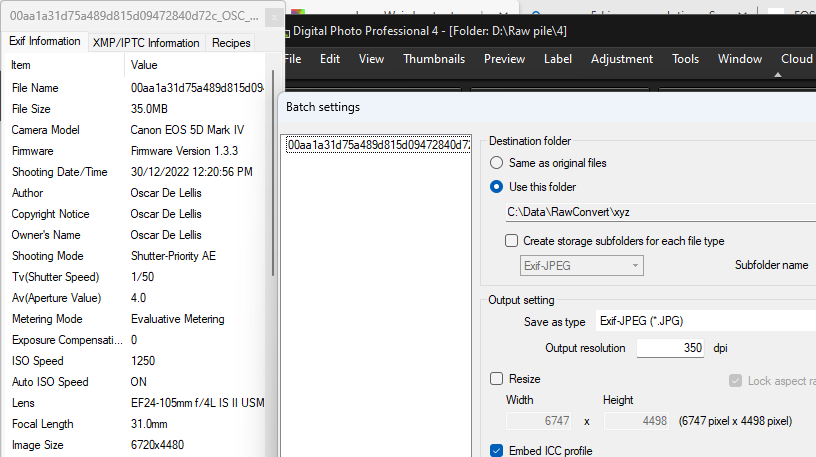Image resolution can be smaller, or sometimes even slightly larger, if you do any of the following between importing raw or JPEG files and converting and exporting them using Digital Photo Professional:
- Use Lens Distortion Correction
- Use Digital Lens Optimizer
- Rotate the image by any amount other than exactly 90, 180, or 270 degrees.
- Use 'Auto Align' to combine multiple images
This is because when you correct for lens distortion or rotate the image the raster has to be refigured and pixels must be interpolated because the pixels in a faster image file are in straight lines parallel to the image edges, not in curved lines or lines not parallel to the images edges.
This is not unique to Canon's Digital Photo Professional. Many other image converting and editing applications behave similarly when doing the same types of manipulations on images.
If you look at the reported size of raw images from your Canon 5D Mark IV in DPP or most other raw conversion apps they will report the image dimensions as 6720x4480, not 6744x4502 as Windows does. Notice that there are 11 "extra" rows of sensels on the top and bottom of the sensor for a total of 22 extra sensels in the short dimension. There are also 12 "extra" sensels at each end of each row for a total of 24 extra sensels in the long dimension.
Windows reports all locations in the rasterized version of raw files, including information from edge sensels. The information from these edge sensels is needed to fully interpolate color for pixels on the edges of output images which represent sensels which are to the interior of the outer edge sensels.
Some of these edge sensels are masked so that they receive no light falling on them. The information from them is used to measure the amount of "dark current" being generated by the sensor's electronics. But most of them are used in the demosaicing process to provide color information for the 6720x4480 sensel locations inside the 11 sensel high and 12 sensel wide edges of the rectangular sensor. The best demosaicing algorithms do not use simple "nearest neighbor" interpolation, but go out several rows in each direction to calculate assigned color values to the monochromatic brightness detected by each sensel.