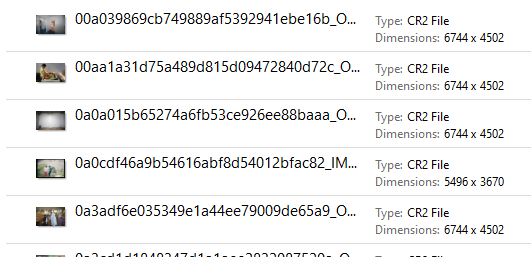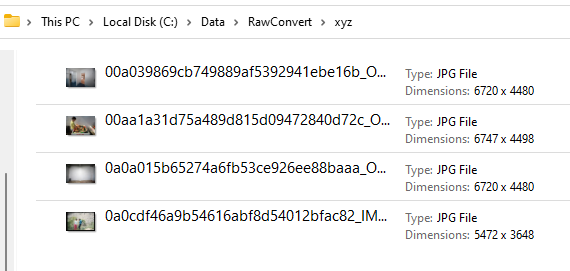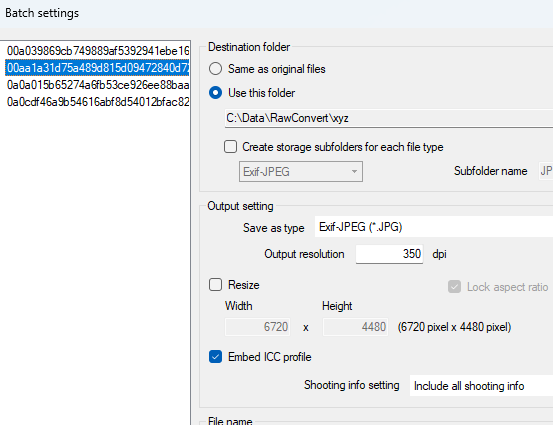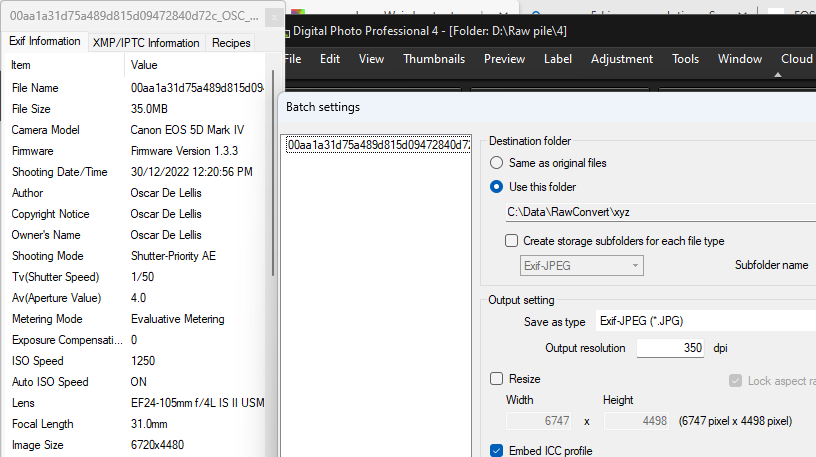Gday
I'm exporting all my CR2 from my Canon cameras as jpegs. It's a mix of 50d, 7d, 6d and 5d4
However, despite unticking the 'resize' option on the batch convert of Canon DPP, the output resolution varies!
Raw files (note the resolution):
Output jpegs:
Setting used to export:
I re-checked the one of the weird files and I see this. Already mismatching. I think Canon did a booboo
What is going on? Why are photos being exported with differing resolution ?! Thank you
NB: Please disregard the weird filename. I have renamed the filed to include a UUID at the front. So it can act as primary key to a database of photos I created to that I can flatten my folder structure so I can batch convert 27000 photos and then push them back to where their original in-camera-taken jpeg was located.
NB2: Problem still occurs in DPP 4.16.11.0, and 4.17.10.0, and in older versions like 4.7.21.0 which shipped with the Canon 5d IV