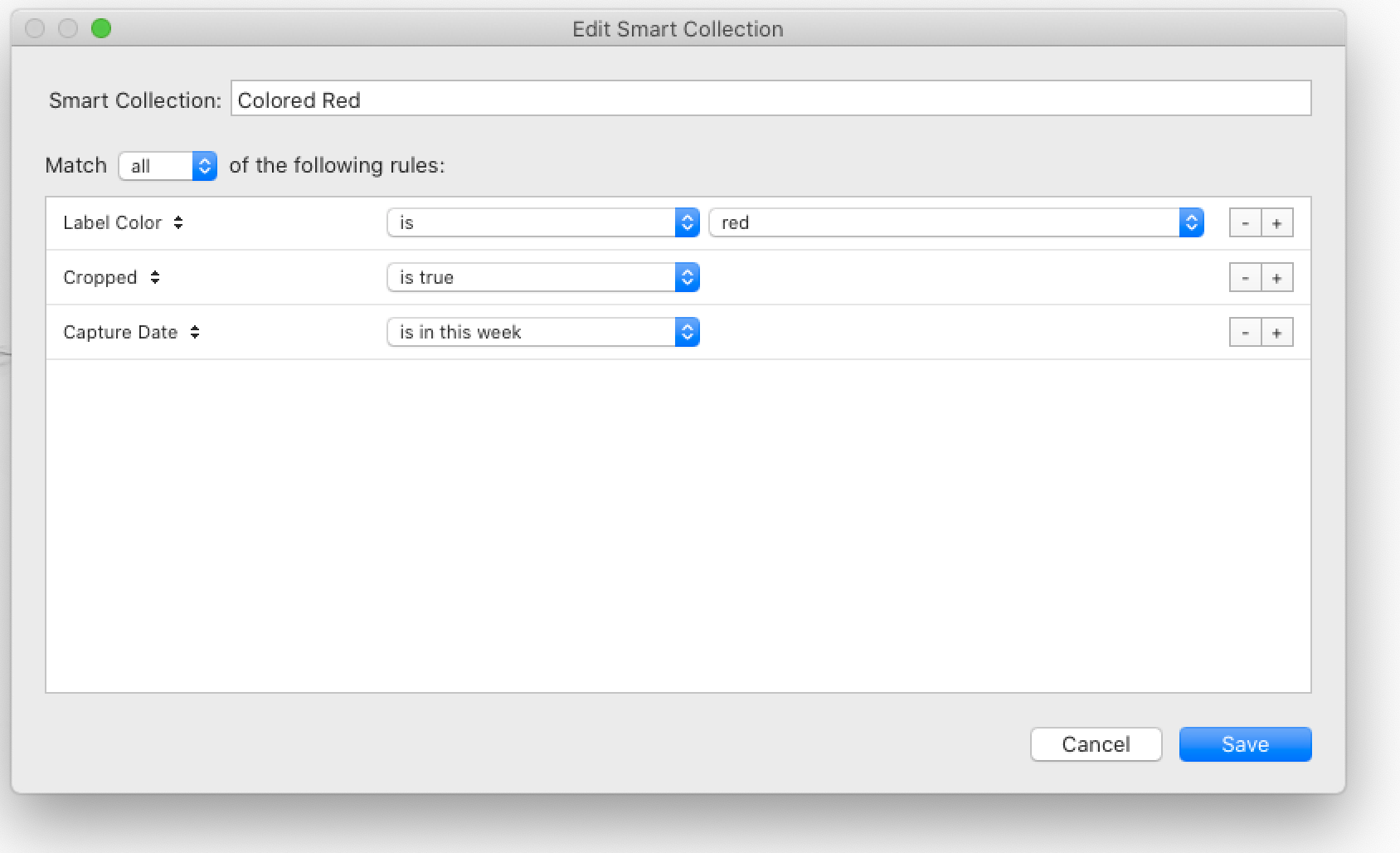I work for a used car dealership. We take 60-65 photos for each vehicle, bring them to Lightroom to color grade, crop, and straighten. This process takes about 10-15 minutes per truck and requires a person to be sitting at a computer and work through the process. There is little variation between vehicles. Our photos are shot in the same order every time, in a light-controlled room to avoid differences in color and amount of light.
I would like to automate the process of applying the presets we have to each image. Exterior photos receive a different preset than interior photos, red vehicles get different presets than black ones, etc. I have 3 presets for exterior images, one for interior, and would eventually like to make a preset for each angle individually.
Is there a way, most likely thought a Lightroom plugin, that will pull the images in order and apply the presets in sequence?
The 1st image in the selection ---> preset for angle 1
The 2nd image in the selection ---> preset for angle 2
The 3rd image in the selection ---> preset for angle 3
and so on...
I looked through other forums hoping other people have asked this question before, and to my misfortune have not found anything similar to what I am looking for.