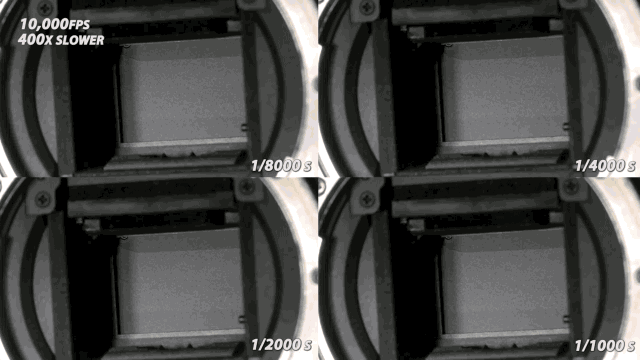When video is properly exposed and still images are not, the most likely culprit is the shutter mechanism.
In your case, it looks like the first shutter curtain is hanging up when it is about halfway open. Thus the dark half of the frame that is still covered by the unopened shutter curtain. The malfunction apparently delays the second curtain from closing to end the exposure. Thus the other half of the frame that is grossly overexposed.
Remember, the top of the camera is the bottom of the picture due to the inversion of the image by the lens.
This is fairly easy to confirm:
- Set the camera in Manual exposure mode
- Remove the lens
- Activate "Live View" to flip the mirror up
- Set a long shutter time such as 1" (one second)
- Press the shutter button and observe the shutter curtains
What you should see is the first curtain open from top to bottom very quickly, then the second curtain close from top to bottom.
You can also dial up a shutter time above the flash sync speed. Try 1/250 second. What you should see is the first curtain begin to open and then the second curtain beginning to close before the first curtain is all the way open. The open slit between the two curtains should travel across the sensor from top to bottom at a constant speed. It will happen fast, so don't blink or you'll miss it.
Here's a super slo-mo of shutters operating at fast speeds:
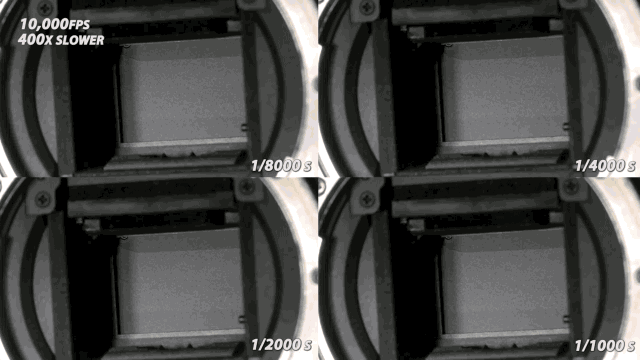
![][](https://i.sstatic.net/sCXQK.jpg)