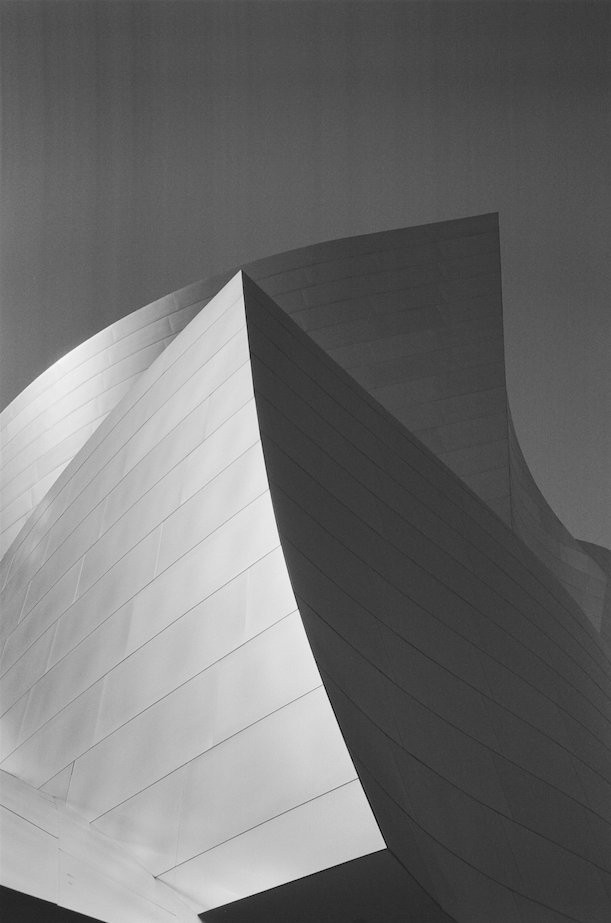As noted, since the streaks are on some scans but not others, and presuming they don't show in the actual film, they occurred during scanning.
It's very likely the lab had some ripple in the power supply for the scanner, and if that's the case, they'll have had other customers affected. You should contact the lab, show them the image you included above and any others, and point out that this problem seems to be in their scanner. At the least, they should offer to rescan your negatives for free.
This may also be a hint to start processing your own negatives: you don't need a full darkroom, and you can buy the equipment needed (barring chemicals) for around $100 -- that's probably less than the cost of paying for process and scan (with shipping priced in) on five rolls. I learned to process my own film at age nine -- it's easy. There's a lot to know, but you don't have to know all of it to process Tri-X.
Once you have negatives, you can scan with a DSLR or even a top end smart phone camera, or you can buy a used film scanner for another $100 or less -- and then, if there's a problem, you can solve it yourself instead of having to ask how someone else screwed up.