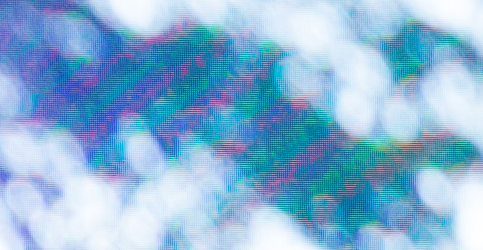These are demosaicing artefacts introduced when converting the image from the bayer array that the sensor records into an image with complete colour information for each pixel. In an effort to reproduce as much high frequency content as they can during this process, the filters involved in some of these algorithms sometimes 'ring' in a way that introduces "maze" artefacts at the nyquist frequency (i.e. 2 pixels). The blotchy quasi-periodic red stripes are probably related to moire introduced in a similar way.
This previous question might have more explanation and background in the answer (I haven't reviewed in detail) What are the pros and cons of different Bayer demosaicing algorithms?
If the image is straight from the camera, then I'd say that's a JPEG output bug in the firmware and the only option I can see would be shooting raw instead (or checking if there's a firmware update). Otherwise, you need to pay careful attention to the raw conversion software you're using and the settings you apply.
At the risk of casting aspersions, I vaguely recall seeing artefacts like these occasionally when I used to use RawTherapee; they seemed to have an algorithm that would produce exceptionally detailed output most of the time, but sometimes introduce artefacts if one wasn't careful with the choice of demosaicing algorithm for those odd images that trip it up.