I want to combine several photos together (of the same field of view) so that I would get very detailed image. Is there any technology that can be used to do that?
3 Answers
Photo stitching
By the use of the word "detailed", I assume you mean stitching rather than other very useful techniques such as focus stacking and image stacking mentioned by z100.
By stitching multiple images together, you can have a much higher-resolution image of a scene thereby providing far greater detail.
Wikipedia has a good comparison of stitching software (apologies, I can only post two links) but I'd like to recommend a couple of programs in particular:
Software
- Autostitch is free and incredibly simple to use but produces decent results and doesn't even need to be installed.
- AutoPano is paid-for software but is incredibly powerful with several rendering options and the ability to stitch together complex panoramas:
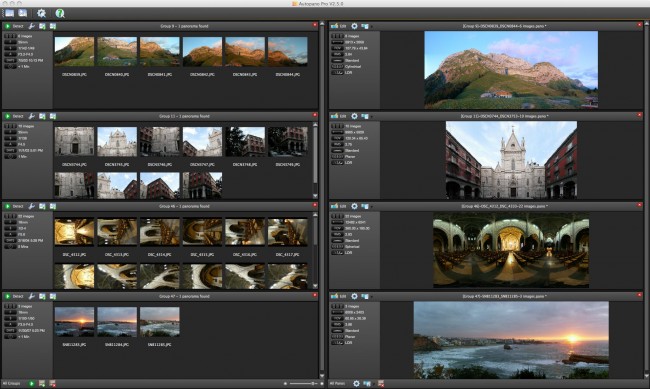
Brenizer Method
It's also worth noting that stitching images can also be very useful when used for the Brenizer Method.
Edit in response to asker's comment - "same field of view"
I don't have the rep to comment on the question so if the asker sees this, please could they clarify how they anticipate getting greater detail from stacking multiple exposures? It's not possible but perhaps focus stacking could be what you mean?
-
\$\begingroup\$ This is a good answer, but unfortunately as the OP's clarifying comment (posted after your answer) shows, they are looking for stacking rather than stitching. \$\endgroup\$– scottbb ♦Commented Oct 5, 2016 at 18:40
Yes, there are:
"image stitching" to build a higher resolution picture from photos of different parts of an object (e.g. panoramas)
"focus stacking" to join together more photos of the same object and same point of view with different focus points (especially used to create macros with much deeper depth of field)
"image stacking" to make much brighter (and slightly sharper and more detailed) picture from a number of photos of the same area (preferred for astrophotography)
2nd and 3rd are just two variants of basically the same process.
-
2\$\begingroup\$ "2nd and 3rd are just two variants of basically the same process." Not really. Focus stacking is like mosaicing together the in-focus areas of each image to build a patchwork image that has much greater depth of field than any of the constituent images. Image stacking is using all the pixel information from the union of overlapping areas in all of the source images to create an image with increased spatial clarity and resolution. About the only similarity between the two is that all of the source images should be from the same perspective and field of view. \$\endgroup\$– scottbb ♦Commented Oct 5, 2016 at 20:11
-
1\$\begingroup\$ @scottbb thanks for clarification. It is similar to a simpler case - when only one picture involved - of applying different filters to get higher contrast, more sharpness, enhance edges and so on - at the pixel level it is usually just a product of mathematical transformations represented as a square matrix and some adjustments. \$\endgroup\$– z100Commented Oct 5, 2016 at 20:47
-
\$\begingroup\$ what software does focus stacking? \$\endgroup\$– MichaelCommented Dec 18, 2019 at 16:45
-
\$\begingroup\$ CombineZP TUFuse Picolay Helicon Zerene Affinity Photoshop en.wikipedia.org/wiki/Focus_stacking \$\endgroup\$– z100Commented Dec 18, 2019 at 23:41
I want to combine several photos of the same field of view ... so that I would get very detailed image.
Super-resolution imaging is stacking multiple images of the (mostly) same scene in order to reduce the visible noise and increase the apparent resolution. This results in an image with increased clarity (due to the higher signal-to-noise-ratio (SNR). The apparent resolution increase is highly dependent upon the scene being imaged, and the degree and control of sub-pixel shifts between the images in the stack. The upper limit to the increased apparent resolution is 4×.
Note that multiple images of the exact same scene will not produce super-resolution images. The SNR of the combined image will be lower, but without different spatial information, either via sub-pixel shifting or ever-so-slight shifting of the camera between shots, the image is merely just being upscaled.
Related Photo.SE questions:
- How does Super Resolution work?
- CSI image resolution enhance: How real is it?
- Is there a photoshop plugin or any other piece of software that can do super resolution?
- How can I upscale a low-res image to make it appear higher-res?
- Count Iblis's answer to Deep Sky Photography with telescope without Tracking
- jrista's answer to Night Sky SuperResolution (instead of star trails) - possible?
See also elsewhere:
- Super-resolution imaging (Wikipedia)
- Enhance! A Practical Superresolution Tutorial in Adobe Photoshop, by Ian Norman (photoncollective.com)
- What is super-resolution? (infognition.com)

