I'm looking for software in order to put files from bracketing together under Lion and create HDR image.
-
1\$\begingroup\$ You used the HDR tag, so I am going to assume that you want to "put them together" as to create an HDR image. \$\endgroup\$– dpollittCommented Oct 17, 2011 at 17:44
-
\$\begingroup\$ exactly. sorry for not being clear \$\endgroup\$– PabloCommented Oct 17, 2011 at 17:46
-
\$\begingroup\$ @Pablo: you can edit the question and title to be more clear. \$\endgroup\$– mattdmCommented Oct 17, 2011 at 18:38
-
\$\begingroup\$ @Pablo: Just out of curiosity, is Adobe Photoshop not sufficient? It has a pretty decent HDR merge feature built right in, so if you already have Photoshop (not sure if you do), you already have a tool. Photoshop is also readily available on MacOS. \$\endgroup\$– jristaCommented Oct 18, 2011 at 2:49
-
\$\begingroup\$ @jrista: costly, for non-profit :) \$\endgroup\$– PabloCommented Oct 19, 2011 at 7:03
4 Answers
The software I like best currently for HDR merging on the Mac is Nik HDR EFX Pro. It has a number of different ways you can vary the merge and so far has some of the more realistic tone adjustment I have seen.
http://www.niksoftware.com/hdrefexpro/usa/entry.php
They have an Aperture/Lightroom and Photoshop plugin.
-
\$\begingroup\$ I tried Nik HDR EFX Pro and the results are pretty exciting. Wondering if I can use it within LR... \$\endgroup\$– PabloCommented Oct 18, 2011 at 13:53
-
\$\begingroup\$ Yes, I think the Aperture plugin is also a LR plugin. You should be able to download a demote to try out. \$\endgroup\$ Commented Oct 18, 2011 at 20:40
-
\$\begingroup\$ +1 for Nik HDR Efex Pro works with (as plugin) Adobe Photoshop, Bridge, Lightroom and Apple Aperture (niksoftware.com/hdrefexpro/en/entry.php?view=de/…) \$\endgroup\$ Commented Oct 19, 2011 at 9:24
-
\$\begingroup\$ @el_migu_el The link to Nik Software is no longer valid 😞 \$\endgroup\$ Commented Aug 6, 2018 at 23:38
I am not MAC user, but under Windows I used opensource Luminance HDR and as I see, it is also available for MAC, so you can try it.
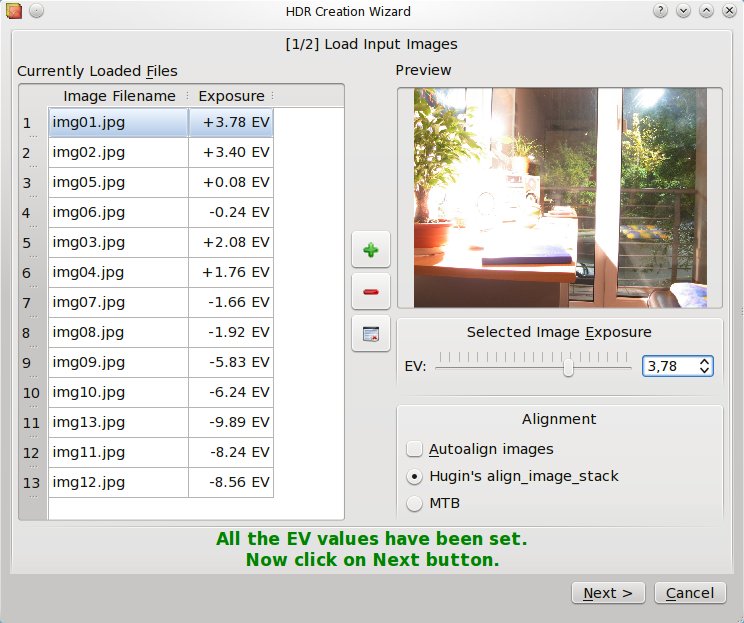
I use Lightroom on a Mac to do most of my usual processing, so I opted for the LR/Enfuse plugin.
It is a "donationware" product, so the price is up to you, and the tool itself works wonderfully, and integrates extremely well into the Lightroom workflow.
Prior to my switch to Lightroom, I used Hugin, which is open source, and also uses enfuse from the panotools project under the covers to do the processing.
You could look at HDRtist and HDRtist Pro. They are both easy to use programs that on the easier to use side, with adjustment sliders for controlling the HDR effect(s).

