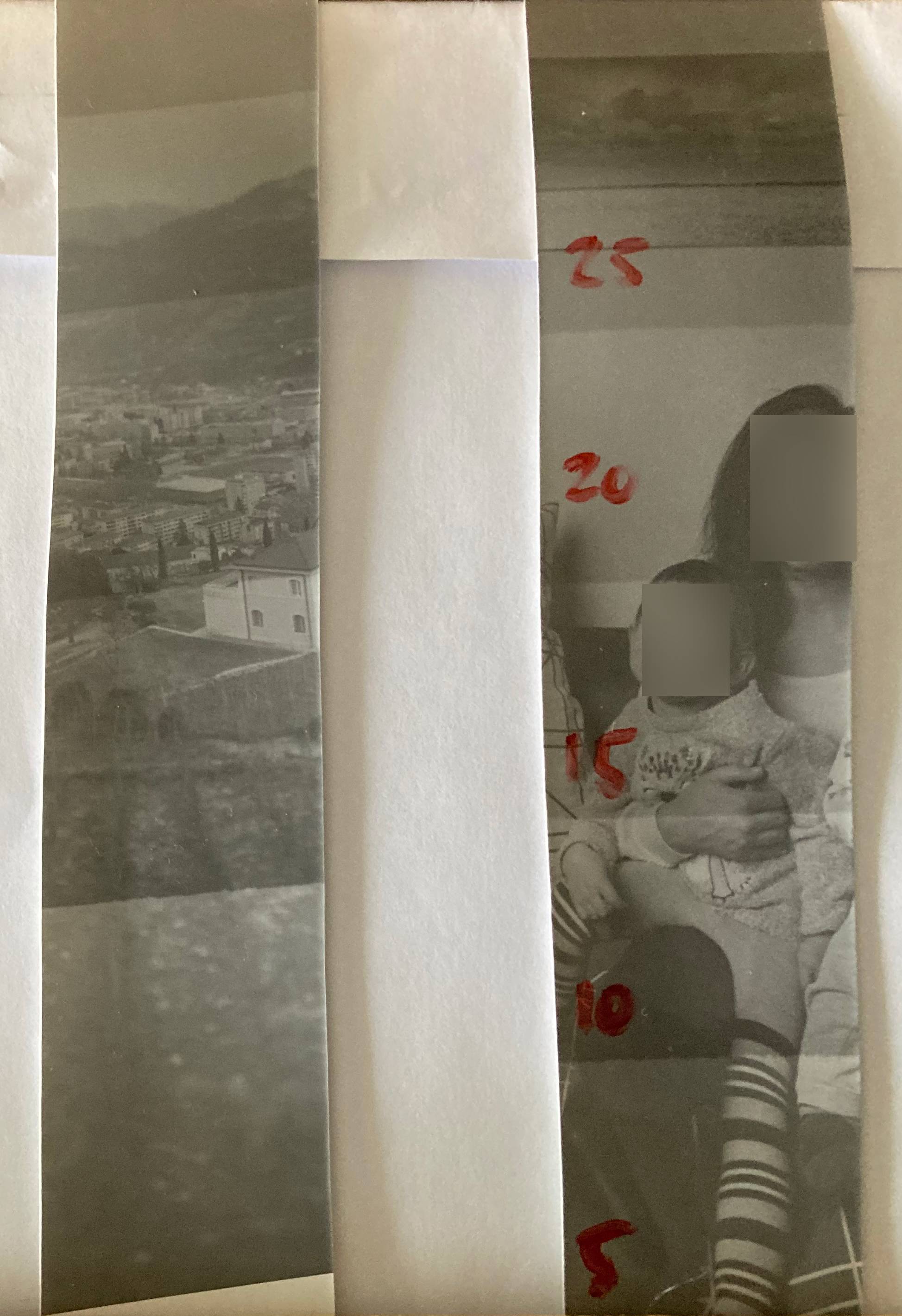I just got my first enlarger and I am quite new in the darkroom. I just bought a second hand Durst Laborator 1200 with the VLS 501 head. It seems to be working properly but I cannot get any print to show an acceptable level of contrast and real blacks.
My test strips all come out greyish and muddy. That is, blacks are far from being black (they look grey) and highlights are also kind of greyish.
I have tried exposing a few tests strips with no negative in the enlarger, no filter applied, at increments of 10 seconds (10, 20, 30, 40, 50 seconds). It's just grey, all the way. Not black.
I am using Ilford Multigrade RC Deluxe (an old lot, and a brand new one, tested on both). I used Adox Neutol Eco for the developer at around 22/23°C at 1+9 dilution for about 60 seconds.
I have tried different exposures, varying from 5 to 50 seconds, different apertures, from f/8 to f/22, and different filter settings, from 0 to 5, but nothing gives me acceptable results. I am using a Femobox 450N as the mixing box.
I have tested my darkroom / safe light by leaving a small strip of paper with a coin on it and turned the safe light on for a few minutes then developed it and it was full white, with no trace of the coin.
I don't think my negatives (4x5 Fomapan 100) are the issue as I get very acceptable results when scanning the negs with my DSLR.
What could be the issue? I used fresh developer (new, unopened bottle, fresh dilution).
I am out of ideas. If anyone has suggestions on what else I could/should try, that would be much appreciated!
Edit
It turned out I had only tried with 2 expired paper lots and not the new one I had just purchased and this one is fine! Here are 2 test strips just to illustrate the issue.