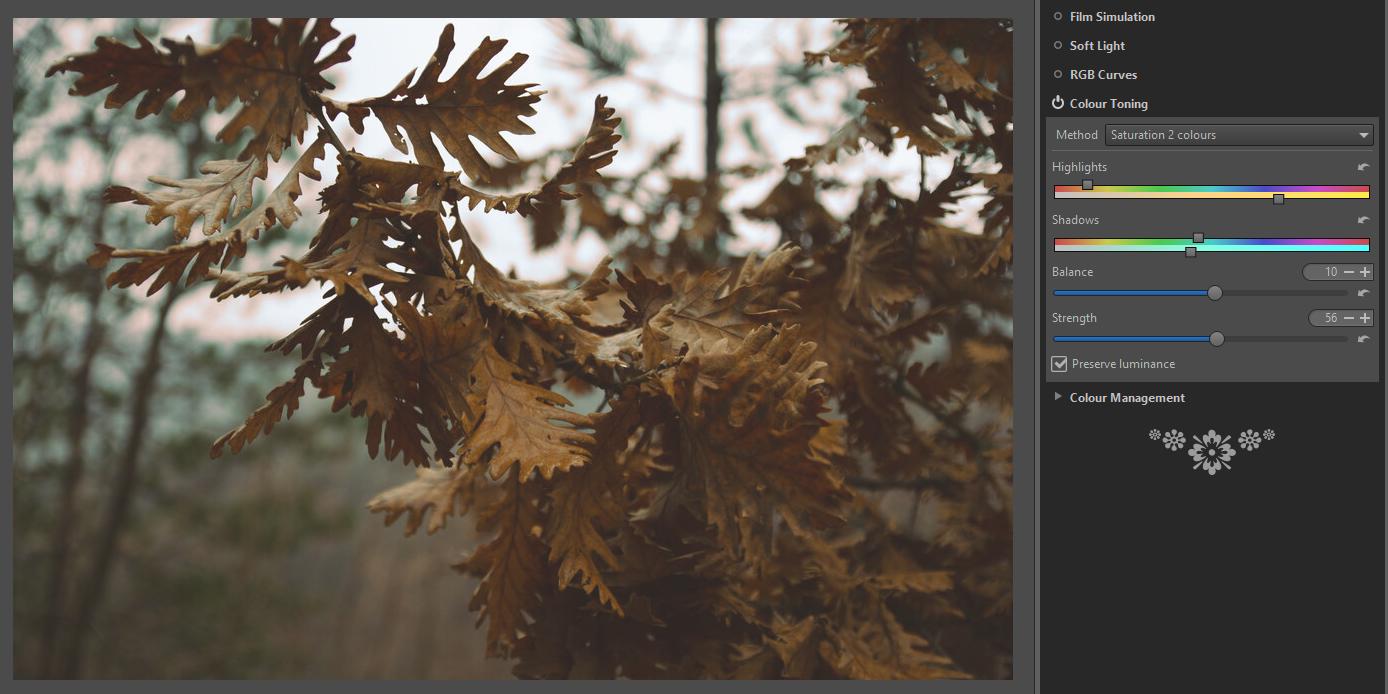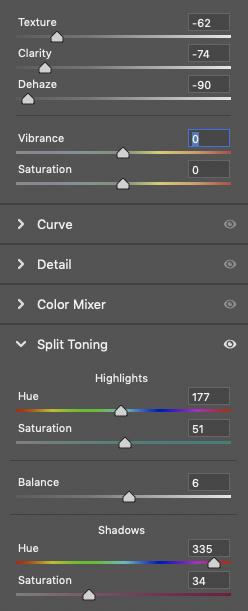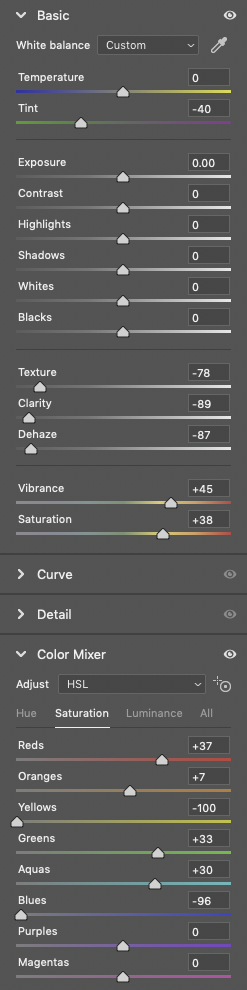I've noticed a lot of lightroom presets that adds this kind of haze/dim/noise to the photo, but when I try to add it myself I just cannot find a way to create that effect. It's some kind of a haze that can be evenly distributed accross entire photo, and can be in different colors. I'll share some examples.
So I have two questions, is there a term for this effect and how do I achieve it in lightroom.