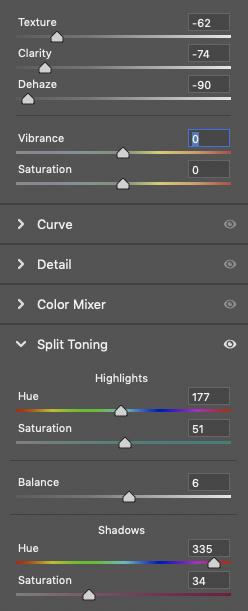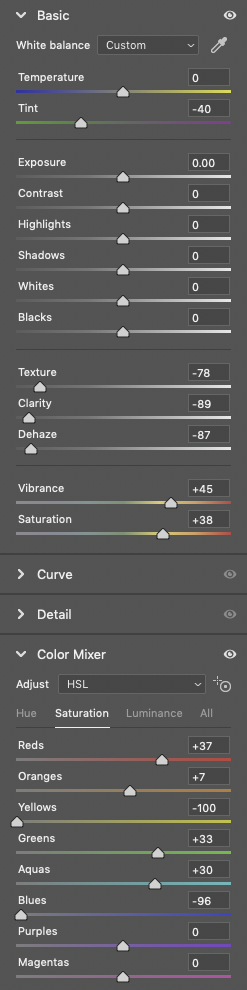The haze can easily be added using the Texture, Clarity & Dehaze sliders.
This is pushing them all hard left fairly indiscriminately…
You can affect the amount of gross or fine detail that comes through the haze by balancing the sliders.
You can throw subtle or not-so-subtle colour variation in using split-toning, which can adjust light & dark areas of the image in different directions.
Again rather randomly…
Slider settings from Photoshop Camera RAW module, Lightroom should have the same adjustments.
Or instead by just pushing saturation levels and overal tonal balence.
Again not particularly subtle…