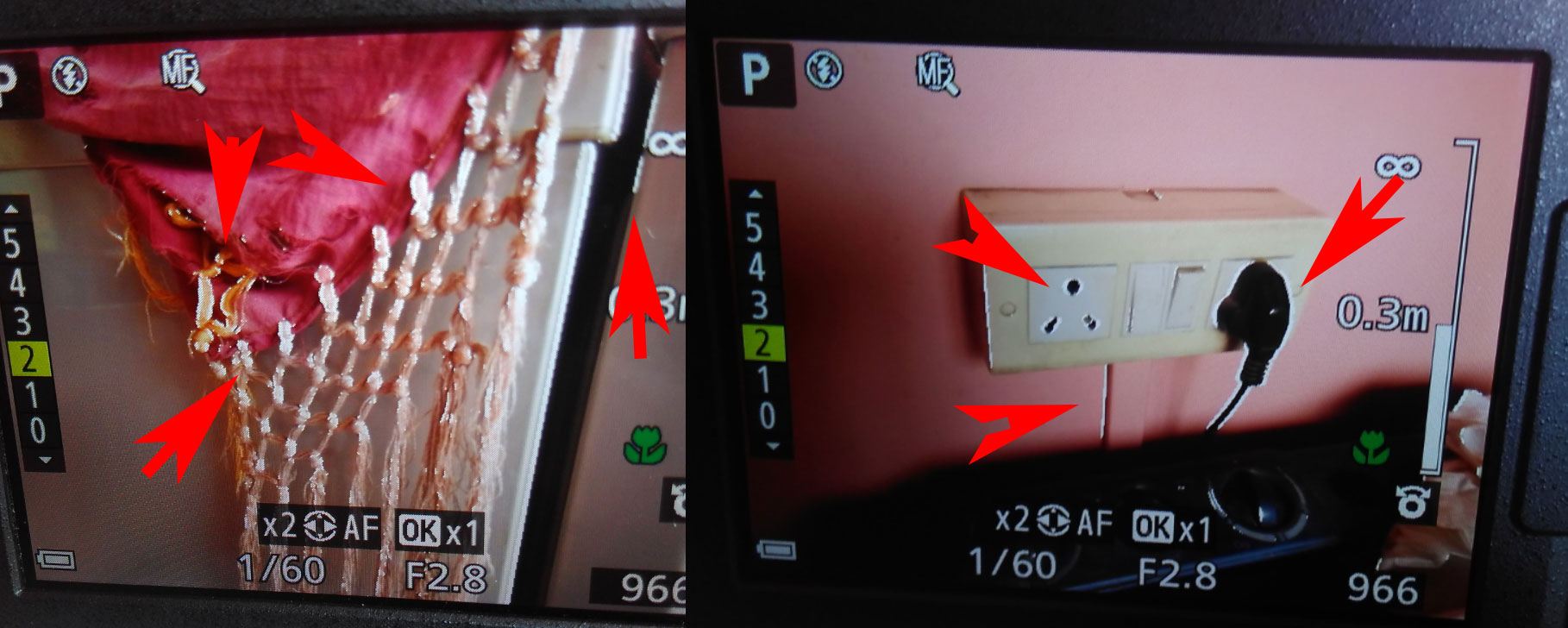This is Nikon P900's focus peaking feature, which is an aid for manual focus.
This feature helps show where the camera is focusing by highlighting what it perceives as in-focus sharp edges in white. As you can see from Nikon's video, or this review, you turn the wheel on the back to adjust focus, and can press up and down to change the amount of white shown. (Oddly, this feature is not documented in the manual, but I trust the field-test review indicating that this camera does have it — especially because that's exactly what it looks like.)
I'm not sure if there's a setting to turn it off — you may just be able to dial it down all the way when in use. But, I'm also not sure why you'd want to — this is one of the easiest and best tools for nailing manual focus with an LCD screen.