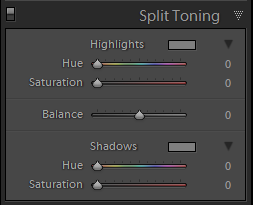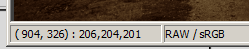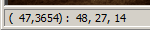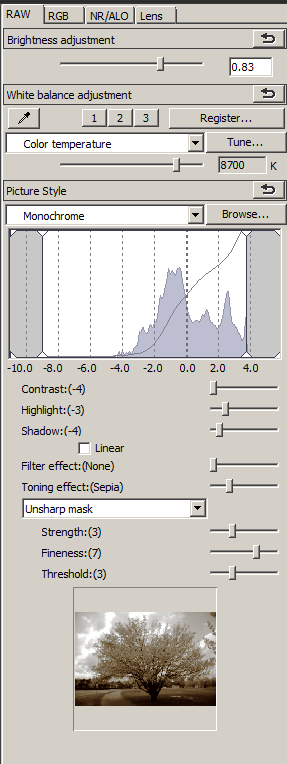Here's an example of a split toned monochrome image. The image was simply rendered in monochrome and a sepia toning effect added. In the areas of highest brightness (what would have been the areas with highest density on negative film) the sepia cast is bright enough that all three color channels (R,G,B) are still fully or near fully saturated. Hovering the cursor over a medium grey area in the clouds gives an (R,G,B) value of (206,204,201). Note that the values are very close for all three colors:
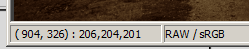
In a darker area near the lower left corner the sepia tone is more pronounced. Note the widely different (R,G,B) values of (48,27,14):
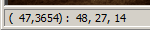
The image was processed in Canon's Digital Photo Professional 3 with the following raw conversion settings:
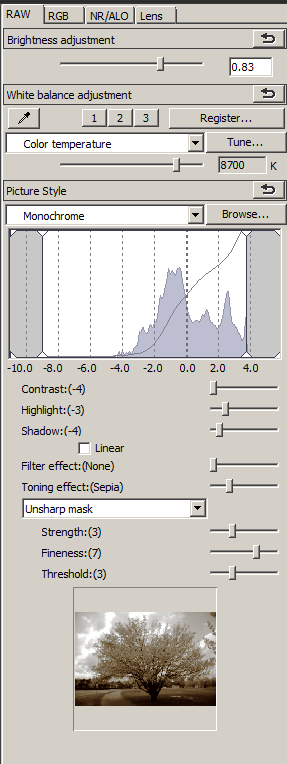
By simply increasing or decreasing overall brightness the sepia tone is respectively added to the highlights or removed from the shadows. With brightness decreased to a value of -2.0 the same area in the clouds now shows (R,G,B)=(132,117,90):

With brightness increased to a value of +2.0 most of the sky is completely blown out and has an RGB value of (255,255,255). The midtones of the tree's blossoms which had RGB values of around (137,119,91) in the original image posted above are now raised and demonstrate RGB values of (163,159,150). They still show a slight color cast, but it is not nearly as pronounced as before.