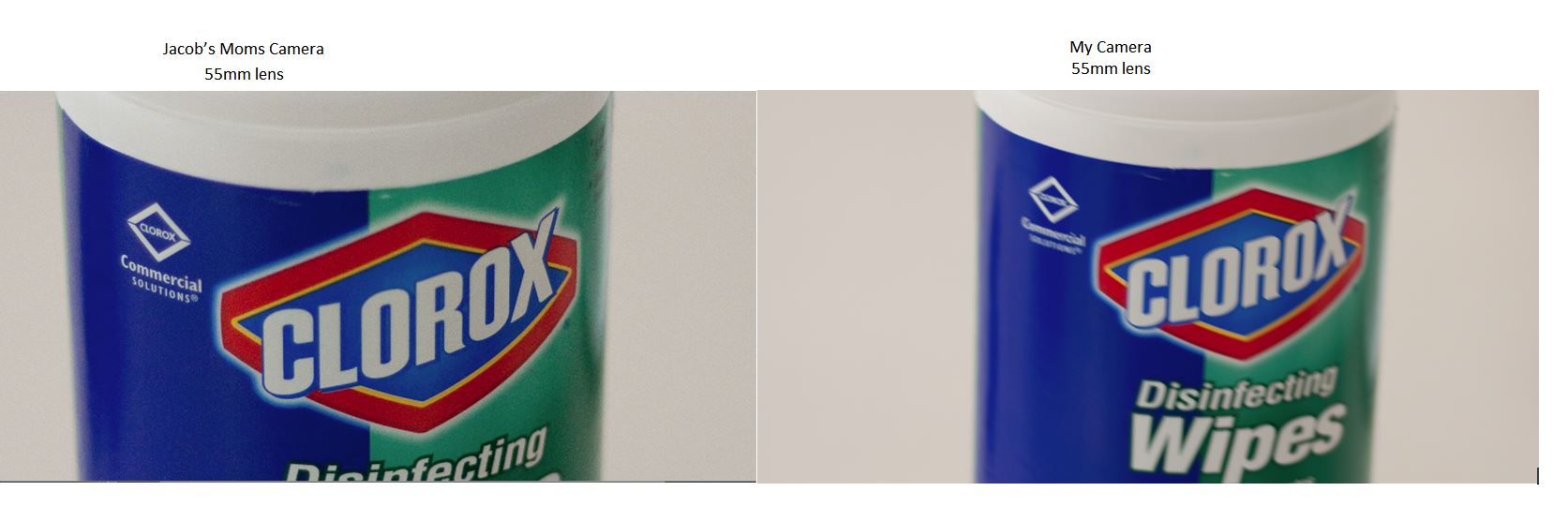Shutter Speed
The rule of thumb for handheld photography is that shutter speed needs to be no slower than the reciprocal of the focal length, or 1/55 sec in this case. The closest value up from that on your camera will be 1/60 sec.
This explains your actual problem: 1/40 sec is too slow for a handheld shot with a 55mm lens.
(Between your camera settings and the subject, you made a few other mistakes, which I will cover below.)
This rule of thumb is based on the angle of view of the lens and the resulting effect of camera shake on blur. The longer the lens, the narrower the angle of view, and so the larger the percent area of your subject that your lens will move over during the exposure time.
If you are having trouble visualizing this, take it to an extreme. Imagine that you had a hand-held microscope instead of a camera, and were trying to take pictures of microbes on the surface of that container in your picture.1 The slightest bit of hand jitter would result in the subject moving entirely out of the frame in a tiny fraction of a second. You can never keep the subject in the frame long enough to get a clear shot unless you crank the shutter speed up to a ridiculously high value, corresponding to the ridiculously high focal length your camera would have to have to function as a microscope at a distance of several feet.
That rule of thumb was established in the days before crop-frame sensors and image stabilization.
IS allows you to get away with longer exposure times by moving a lens element or the sensor to counteract the motion of the camera. It is usually good for about a 2-4× longer exposure time. In this example, that would be somewhere between 1/15 sec and 1/30 sec.
Crop-frame sensors fight IS by requiring longer exposures, since they narrow the lens' effective angle of view, as compared to putting the same lens on a 35mm camera.
Obviously it is better to use an exposure time faster than the absolute minimum that these rules give you. On your camera, that would be 1/100 sec or faster, with that lens. The higher you go, the wider your aperture needs to be, or the faster your ISO, both of which can be a problem for some shots. This is where the technical nature of photography slides into an art in itself.2 Practice and experience will teach you how to trade off exposure time, aperture, and ISO.
Experience will also teach you when it's best to just put the camera on a tripod, as in this case.
ISO Difference
The reason your two cameras each chose a different shutter speed for the same aperture is because you set one on ISO 100 and the other on ISO 1600. That's four stops of difference: 100 → 200 → 400 → 800 → 1600. That requires four stops of correction on either the aperture or the shutter speed, and since the aperture is fixed in aperture priority (Av) mode, the shutter speed must vary: 1/800 → 1/400 → 1/200 → 1/100 → 1/50.
As for the ⅓ stop difference between 1/50 sec and 1/40 sec, that can be explained away by the framing difference, since the tighter framing of the shot on the left is "darker" than the first one, since there is less white in the frame. That actually causes a camera to artificially darken the exposure, since it thinks the result would be too bright otherwise.3
Aperture
It's probably not the true problem in this case, but your wide-open f/1.8 aperture could also contribute to problems like this.
First, it creates a shallow depth of field, which means that focusing accuracy becomes more critical. Just a few months ago, I botched some photos by choosing a wide aperture and then not checking focus critically enough. I ended up focusing about a foot behind a subject about 60 feet away, which was enough to put the subject into the blurry area outside the zone of sharpness.
Second, the performance of many lenses drops off at the extremes of their aperture range. Stopping down just a single stop can turn a mediocre-performing lens into a great one. In this photo, you don't really need the extremely shallow depth of field, since the background is just plain white. Even if there is a bit of texture that you want to blur out, that's easily done in a photo editor after the fact.
Footnotes:
Yes, there are microbes on the surface of a disinfectant container. You might want to read up on the hygiene hypothesis.
An art separate from the arts you see inside the frame and in post-processing: composition, lighting, retouching, etc.
The white background is why both shots are underexposed, by the way. Cameras typically try to make the overall scene average out to middle gray in terms of brightness, on the assumption that the highlights and shadows will cancel each other out. When you have a scene with a large amount of bright area, it underexposes, thinking the scene couldn't really be that bright. The same thing happens a lot in outdoors winter shots, where the snow on the ground and the bright overcast sky fool the camera into underexposing.
This is what your camera's exposure compensation feature is for.
The same thing happens the other direction, too, though scenes with uncommonly high amounts of shadow are uncommon.