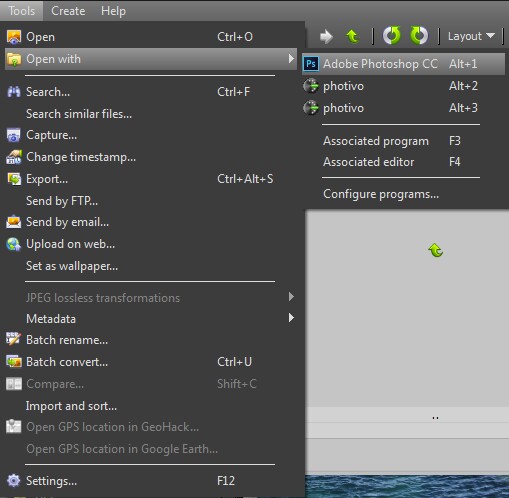The question here really resolves around what you mean by "quality", followed closely by needing to understand what RAW really is and how it relates to other image formats.
On the first TIFF is generally not compressed in a lossy way, so artifacts weren't introduced. By that measure, quality isn't degraded in the same way it might be with JPEG (and especially with re-saving JPEG or by using high JPEG compression levels). So, if detail loss from compression is all you are concerned about, no, there is no loss of that sort.
But, take a look at What is RAW, technically? and Good examples of RAW's advantages over JPEG?. What you loose is flexibility, since the initial conversion "bakes in" decisions about color balance, contrast curves, and demosaicing, and sharpening. Once those are saved into an image format like TIFF, you can make only a more limited range of adjustments, so in that sense, you have lost something.
Depending on the conversion choices you made, this could include loss of shadow or highlight detail, sharpening choices (too much or too little) that you regret later, white balance adjustments, contrast curves, and more.
That said, there are two things to keep in mind before panicking.
First, the range of adjustments you can make and still get excellent results even on JPEG files is still large, and this is particularly true if you're basically in the ballpark anyway. RAW conversion is not a substitute for getting the shot basically right in camera, and so conversely, getting it close to right in camera makes RAW conversion less important. Still, having the RAW files does give you more flexibility, particularly in color balance — the second link I give above demonstrates this nicely.
Second — and this is more of a philosophical point — you don't have to be obsessed with the idea of preserving all of your history in case you might want to go back and redo. You could do that, and it's a perfectly fine choice for some people. However, it's also perfectly valid to leave your finished work as it was, and to concentrate on improving for the future. For this, you might shoot RAW and your conversions, and if you're happy with them, only archive the TIFF or JPEG final output. Some might gasp: "but that's like throwing out the negatives!", which is partially true, but, also, not the end of the world. Only a certain subset of photography enthusiasts care about looking at negatives: everyone else wants to look at the final prints. (Or the digital equivalent.)