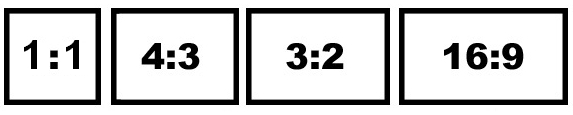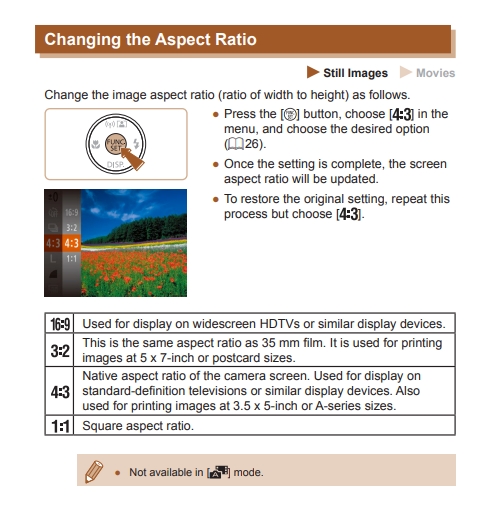I have been trying to make pictures of my art for a year and a half. I have tried 3 different cameras{cheap ones under $200.} but everyone in camera is nor square or rectangle when I need them to be. I have read answers to my problem, But I am not a photographer and have no photographer to ask.
My cameras have fixed lens and I can't adjust them or other internal adjustments. The adjustments are there I just don't know how. I adjust but get same result.
My latest camera is a Panasonic powershot 610S supershot 20.2 megapixels. I have about 23 paintings on line for sale, but have to move in so close I lose some of the painting. I don't want to do that. Do you have an answer I can apply?