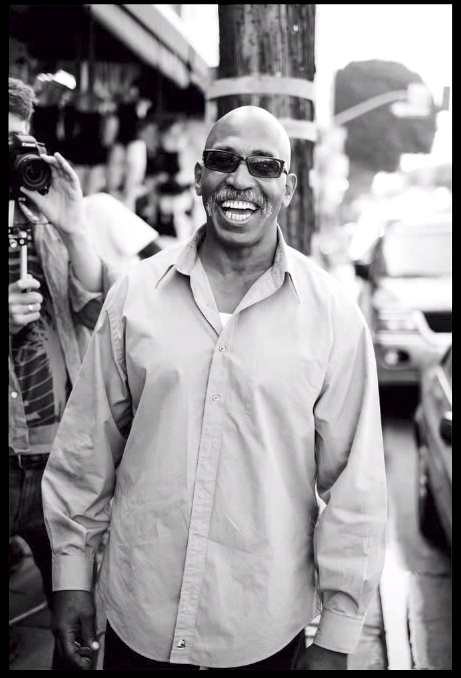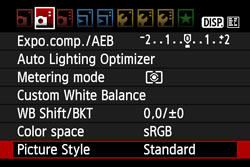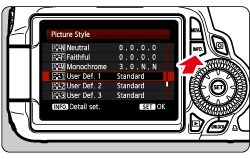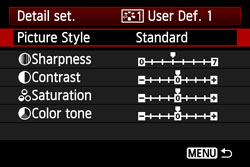I am fond of B/W photography. I have a Canon DSLR (60D). I was checking out some black and white photos and I came up with some photos taken by Fujifilm Camera. The color is amazing. Does anyone know how I can take these nice old looking photos with my own camera without doing any post processing?
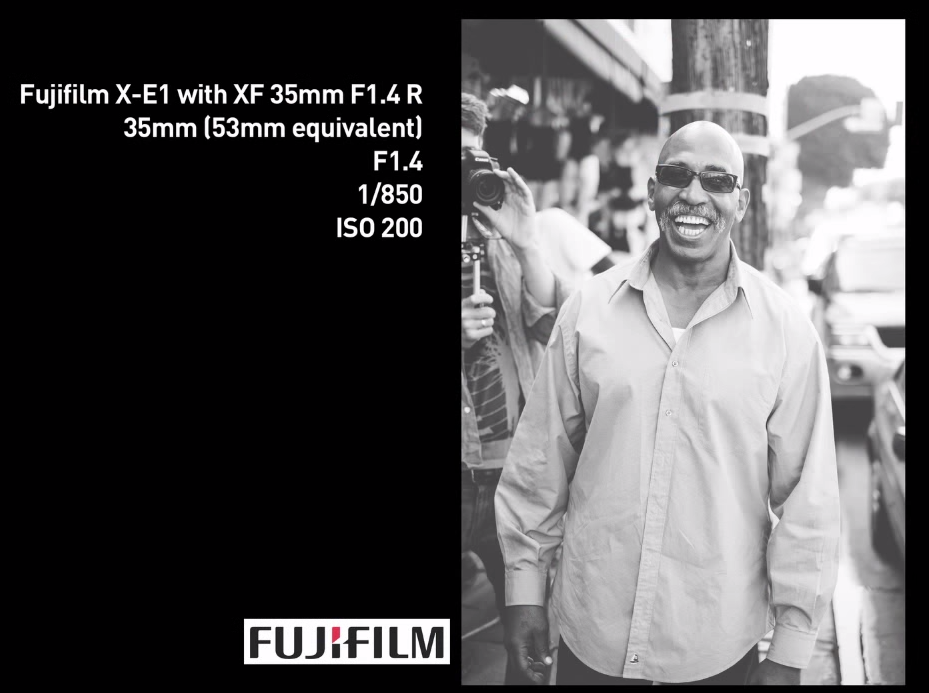
But I'm pretty sure if this photo had been taken with a canon it would've been like the following photo: