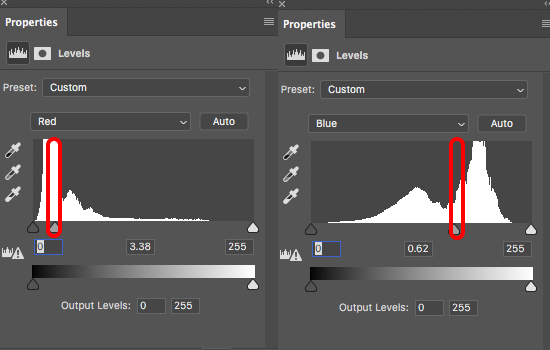If you can get the raw, have a look at those. If they look reasonable, the blue colour might have been a conscient choice. But even in that case, creating a version in natural colours should be reasonably simple (if you have a program that can edit raw files).
If the raws are already very blue, you can start with a (rather large) white balance correction. I'd start with an automatic correction on the clouds, so they become a neutral gray. Then refine that to get a pleasing result, probably combined with an exposure correction (although I wouldn't go quite as far as Tetsujin, but that's a matter of taste). You may want to use some other tools as well (levels, tone curve, ...), but that depends a bit on the program you use: I use Darktable and GIMP for my editing, and they work in rather different ways where it comes to combining the tools.
If that works for one, you'll have a good starting point for the others as well (and several editors allow you to copy edit settings between images).
To be honest, for jpegs I wouldn't bother to correct such images, unless there's a strong reason to try and rescue them: in addition to the noise problems @Tetsujin mentioned, large corrections in jpeg tend to lead to banding (gradients seperate into bands with clear borders).