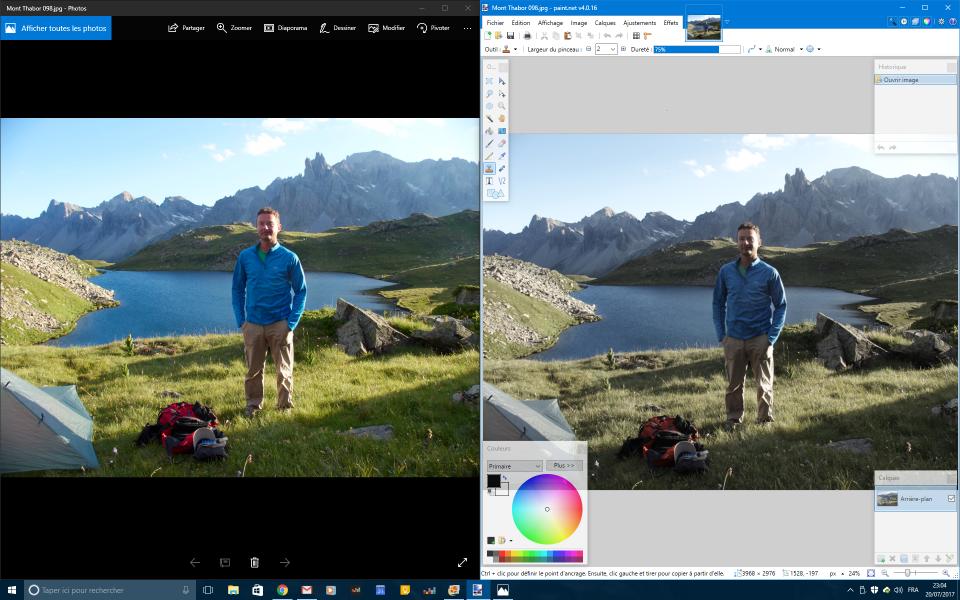This image has an input device color profile attached, OlympusStylus1-Generic. The highly-saturated and vivid images are from applications which are correctly loading and applying this profile. The more subdued images are ignoring the profile and interpreting the data as sRGB, leading to color shifts.
For what it's worth, while the non-profile image is clearly not correct, the profile itself results in higher saturation than is realistic.
It looks like you converted or edited the image with Capture One. Phase One recommends that for web use, images be converted to sRGB. (I think for most people who are not spending a lot of time with color profiling and management that this is in fact the best choice for all use.) Make sure you export your images in that color space. That page also notes the menu item ICC Profile>Embed Camera profile — I suggest turning that off, because as you've noticed, not all software honors that. Just make the output sRGB and move on.