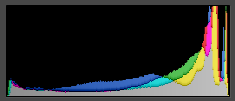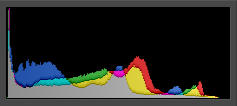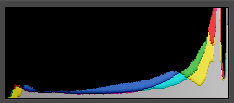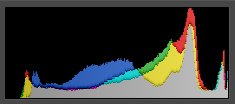The vuescan application supports saving scans DNG and TIFF format which can be processed and/or what it calls raw. I would like to understand the differences between the formats to help decide the best choice for archival storage.
I performed some tests with two 48bit sample scans taken at 2400dpi. The first summarised like this:
293936902 281M 2016-06-18-0001.dng Zip
293918182 281M 2016-06-18-R-0001.dng Zip
293805386 281M 2016-06-18-0002.tif None
293783510 281M 2016-06-18-R-0002.tif None
237436594 227M 2016-06-18-0004.tif LZW smallest
326009196 311M 2016-06-18-R-0004.tif LZW largest
The first pair were saved as DNG, the one with -R- in the name is raw. The second pair are uncompressed TIF and the third is compressed TIF. The second sample follows a similar pattern:
raw.dng 124159636 119M ZIP
save.dng 124159636 119M ZIP
raw.tif 124051702 119M None
save.tif 124051702 119M None
raw.tif 154583376 101M LZW smallest
save.tif 105012638 148M LZW largest
Inspecting the files with Imagemagick showed the raw files to be darker (as expected for gamma 1) but Imagemagick reported the gamma as 0.454545 for all files. The differences that I identified were in what Imagemagick reported as the Channel statistics plus, in the DNG files, dng:ChannelMultipliers, dng:Green and dng:Temperature.
There is no option in VueScan to select the compression mechanism (i.e. ZIP OR LZW), only whether it is on or off, and that is only for TIFF; the DNG format is always ZIP compressed. Perhaps that is a requirement of DNG?
The DNG files being the same size as the uncompressed TIFF suggest to me that the ZIP compression is ineffective. But why is there such a huge size difference between the LZW compressed TIFF files when the uncompressed TIFF and DNG files are the same size ?
Considering the above, I would choose between the LZW compressed TIFF (because it is the smallest) or uncompressed raw TIFF unless there is a compelling reason to use DNG.
So I can see the formats have different outputs but I don't understand all of the differences, some of which are unexpected - such as the file sizes and the reported gamma values. Without understanding this it's difficult to select the most approproate file to archive. Hence the question:
How do these formats differ, especially considering an archival use-case and, with VueScan being the tool of choice, do these differences make VueScan's DNG or TIFF more appropriate for archiving?
(I have sought answers in the manual and bible prior to asking here.)
Additional information
Here are Lightroom histograms for four images:
All four histograms are different, which would indicate that is more than a simple format difference between TIFF and DNG. There is very little difference between the raw and save DNG files but the TIFFS are quite different, and the raw TIFF is significantly different to the others.
The save TIFF file is the only one with an embedded ICC profile and that is "sRGB IEC61966-2.1".
Below (on the left, the smaller image) is a snap of the VueScan preview, which I would say looks closest to the save TIFF file. The larger image is the save-tiff image with the scanner's calibrated ICC profile instead of the default sRGB.