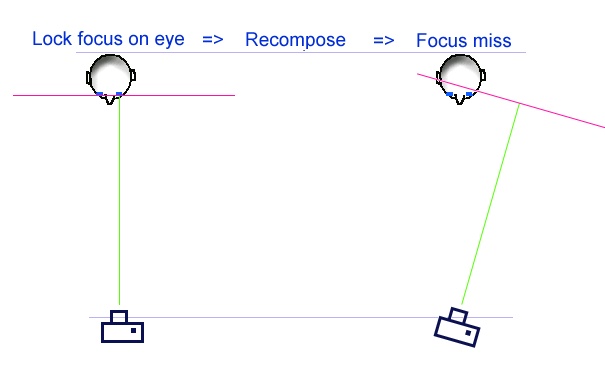I'm having issues with my new Nikon D3200. I am new at photography, but I've previously used my parents camera (a Canon) for my brother's senior photos, and those were crystal clear.
I've got this camera and have been doing lots of research and put it on manual... switched the settings on diff things, and they're still blurry. They seem to look good viewing them on the camera, but viewing them on the computer... not so much. Makes me sick. I had two photo sessions outdoors this past week and many of the photos look that way when you zoom in. What am I doing wrong? Is my Nikon defective?
I have the 18-55 lens, plan to get another one 55-220 or something in the next few days. I had ISO set to 200 and aperture at, like, 4.5, I think. Shutter speed at 1/250. I was told to do the settings at all those by a photographer, but I don't know exactly the details.
I had the VR turned on... as well as the M for manual. I haven't used a tripod. One thing that is odd to me is that some of the pictures look better as I zoom in than the actual pic. Then some look really blurry/soft like the further I zoom. To be honest, they all are a tad blurry no matter what. I used photoshop and sharpened them and made a huge difference, but it still wasn't what I wanted. I had the metering set on matrix on one session and on center weighted on the other. Outcome was the same.
I created a flickr gallery if someone could please go and look at the photos I posted. This gallery has labeled examples of all of the problems I am seeing. This is something I need help on ASAP as I have a session coming up soon.
The "before" photos haven't been altered. I opened them up in photoshop to save them as a jpeg because Flickr would not accept photos in raw format.