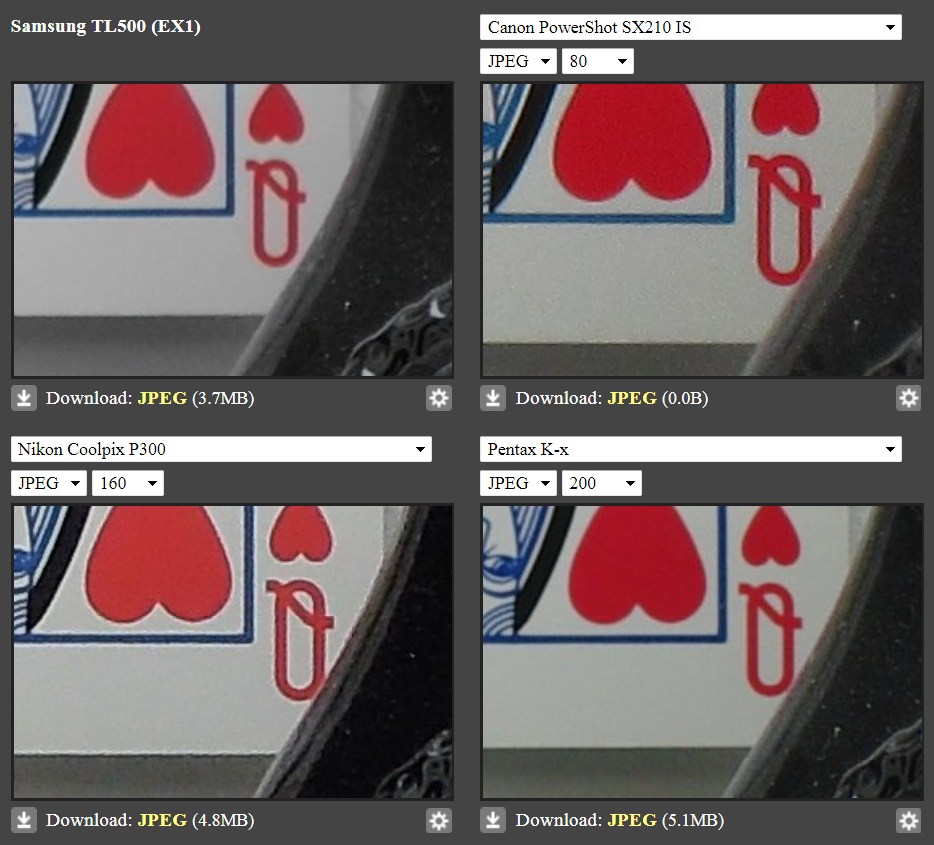If you are willing to make extra work, you can get more effective resolution by using panoramic composition, like this: http://www.flickr.com/photos/zds_/3014539488/
It's been shot with cheap point-and-shoot camera using 4*4 cells panoramic composition and shooting each cell at 9 different exposure times (exposure bracketing).
If you don't need the HDR, you can shoot just one frame per cell. Just remember to use tripod and manual settings, so that the exposure time, aperture and focus are identical from frame to frame.
A tutorial (written by me) explaining the steps in detail: http://zds.iki.fi/zds/projectlog/?page_id=200
Because you need around 55% overlap between cells to get well aligned panoramic composition, 4*4 cells gives you effective resolution of 250% on both X and Y axis compared to single shot.
Composed this way I can get enough resolution to print the image on A3+ size and the limiting factor on resolution is the printer, not the camera.
Also, as you are using Canon P&S camera, CHDK might be an option to you later on: http://chdk.wikia.com/wiki/SX210IS
It'd allow you to save in raw and do exposure bracketing up to 10 different exposures automatically.
In your 100% crop the main problems I see are noise and then JPEG artifacts resulting from the noise. Using a tripod so that you can use the lowest ISO available on your camera helps on that quite a lot. If you want more tools, you can shoot series of identical exposures from tripod and then combine them with software like Anti-Lamenessing Engine ALE. It takes bunch of exposures from same spot and then combines them, reducing per-exposure noise dramatically, if you just give it enough exposures to work with.
For example with my Samsung NX200 system camera I am able to match or beat ISO 1600 image quality by shooting 8 shots at ISO6400 and then combining them with ALE. This in turn means a single one second burst gives me ability to shoot in four times darker situations and still get a usable result.