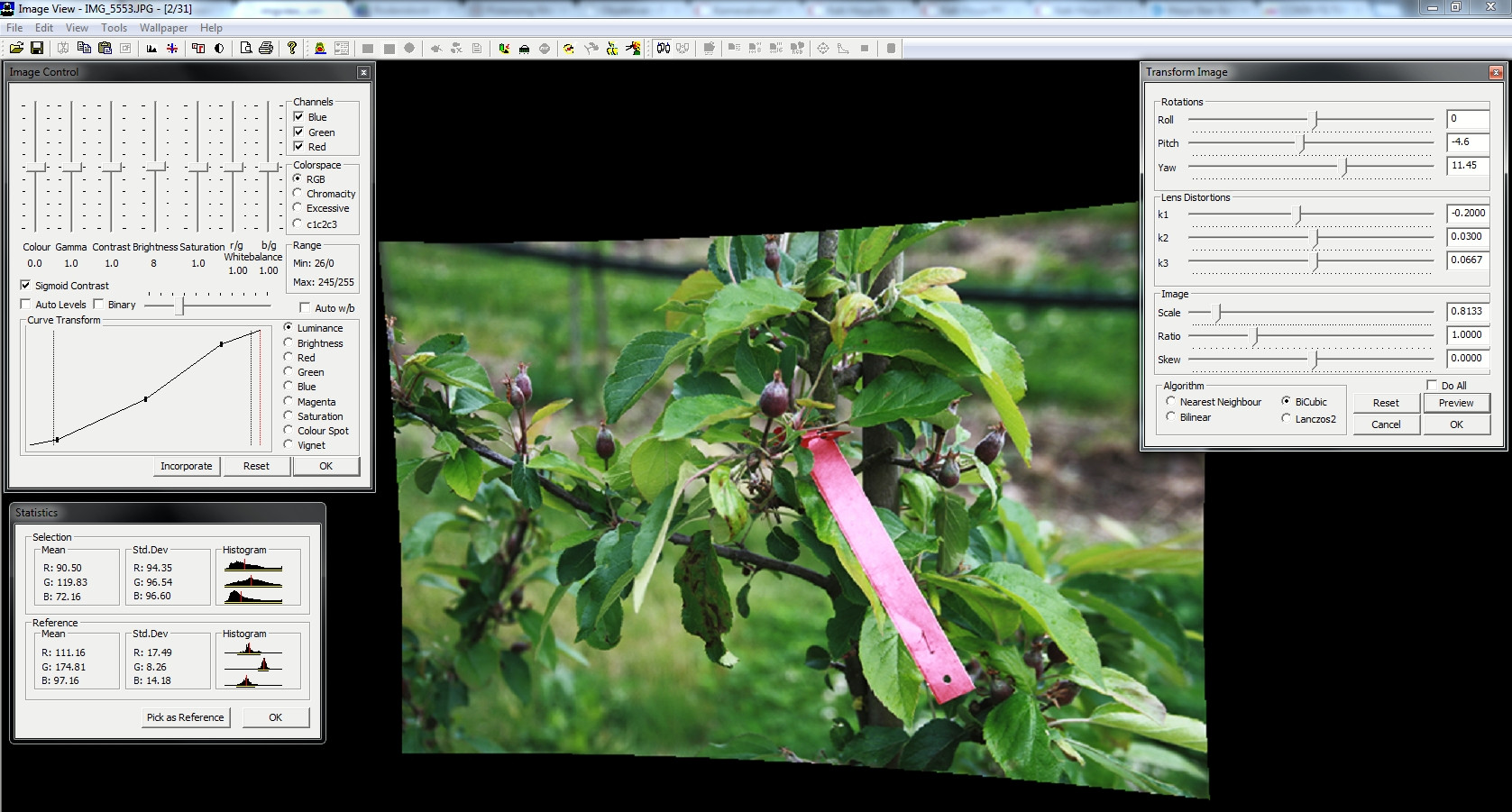To answer the first part of your question:
As wikipedia says, it is for correcting lens effects, such as barrel distortion and and perhaps more important vignetting. Basically it is data about a lens that is applied to an image, a lens that is known to have -1EV of vignetting at the edge of the photo will be corrected by applying +1EV at the edges. Or if the distortion of a zoom-lens gives a barreling effect, a mathematical formula to counter that effect is applied to the photo. It can make all the difference in some cases.
This information about a the lenses are stored in so called profiles, almost every kind of lens made for digital photography has a profile some where.
Personally I use this to remove the vignetting almost always, if I do want a vignette I will apply it manually to the photo afterwards anyway.
To answer the second part of your question:
Canon has chosen to only supply the profiles for their own lenses with their software. Many other applications that have the lens correction feature can also have profiles added manually, so that you can download or create profiles and add them. However this is usually not the case where the application comes from a major lens manufacturer. I believe this is the case with DPP by Canon. Can anyone confirm this?
The biggest advocate of lens profiles is perhaps Adobe, relying on them heavily in Lightroom and CameraRaw for Photoshop (and other applications). I know that the profile you seek has been included for a fair amount of time, I would guess for many years.
Adobe has published a long list of the profiles shipped with their applications.
You can import profiles created by others "Custom profiles" as well, maybe you don't like how adobe chooses to correct for your lens. I have a few custom ones I made myself to quickly get "that look". I guess then it's no longer just about correcting, but adjusting to what I would like to call "corrected" ;)
That said there are a number of other software out there that allows you to correct lens effects. Such as suggested by @AndreKR. I would put up a warning to remember that almost always when you export a picture from one application and import to another you loose some information.
Edit: I found a related wiki page about image distortion.