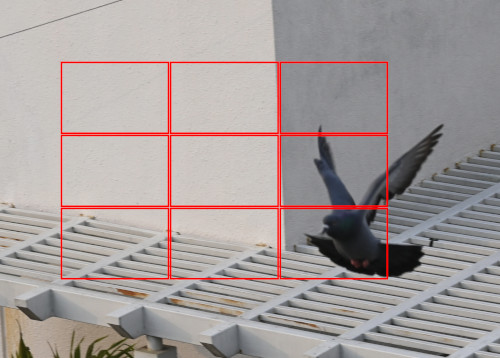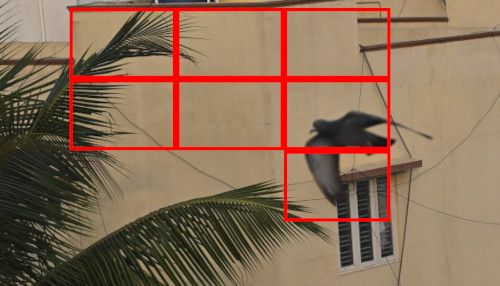I am new to digital photography and have started recently with a Nikon Zfc + 50mm f1.8 prime lens. I am familiar with basics. After I shoot a picture I upload it to my pc using Nikon NX Studio Transfer program so that I can view in NX Studio on a 23 inch monitor.
Since I started I was able to recognize that a type blur - camera shake (hand held, shutter speed too slow) - in my pictures. The issue is related to this, not others (I am aware of motion blur and background blur).
How do I determine that my picture doesn't have this blur, which I feel affects the quality. How can I ascertain that the picture is "good", especially when I have a single shot of an object (it is easier to know when I compare pictures of a same subject in multiple shots).
When I view the pictures on the camera screen or after uploading to pc and viewing at 25 - 35 % of the size (typically this fits my computer monitor) the picture looks "fine". But, as I zoom into the picture to 100% or 200% or more, how can I tell it is the closeness to image (reduces image sharpness) or the "blur"? My camera produces about 20 Mega-pixel images. I get the default JPEG type image files.