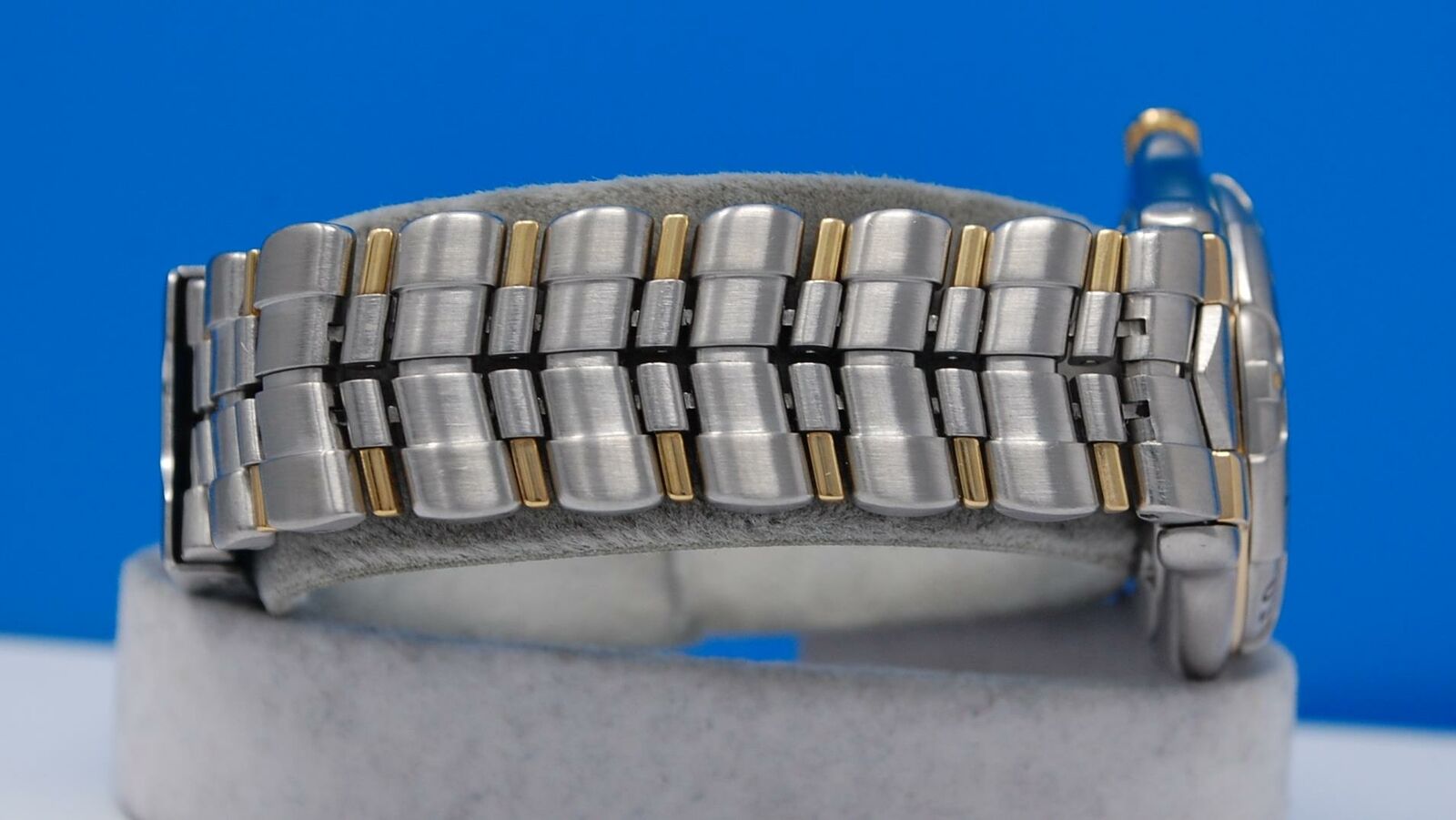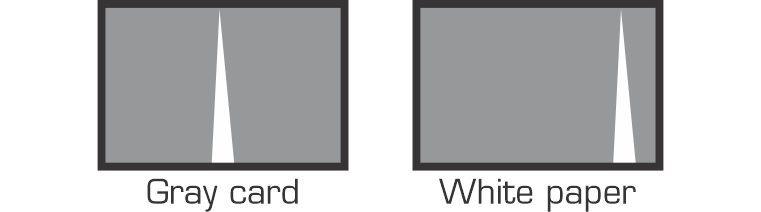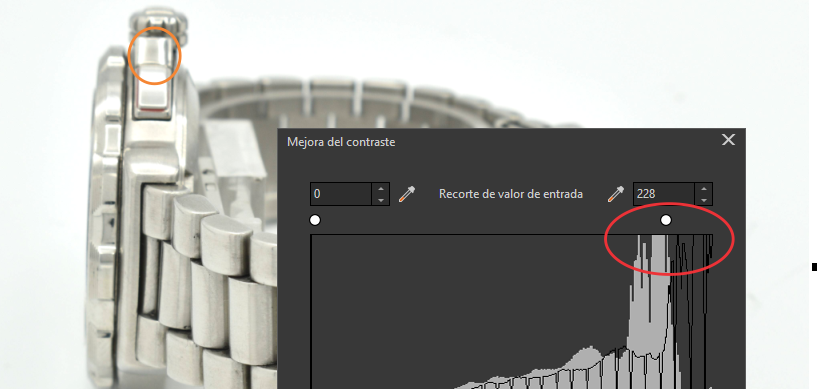Hello I am fairly new to photography in general and my current set up for taking pictures of my watches is a light box I bought off Amazon.
I crank the wattage all the way and after I take my photos the watch doesn't look as natural as a professional's. I know the issue is with the lighting as I just use the light box light but I'm not sure how to go about this.
My goal is to give my watches a more natural look throughout the entire watch to show all the scratches. I also have an issue with the reflectiveness of the crystal. I can literally see myself in the crystal of the watch trying to take the photo when I shoot straight on. So I tried taping a white sheet a paper around the lens which helps with diffusing the light onto the subject but creates a black dot as shown below. Any help would be great appreciated.
I tried using Photoshop but it takes too long to edit and post the watch since I have dozens of watches to get through and post on eBay. The blue photos are more what I'm aiming for (not my photos) the other two are mine.
Here is my camera exposure settings: iso 100, 1/50s, f/10
Here is a photo of the band which is too dark, and doesn't show the imperfections at all.

Here is something more like what I'm aiming for. It looks more natural and you can see all the imperfections.