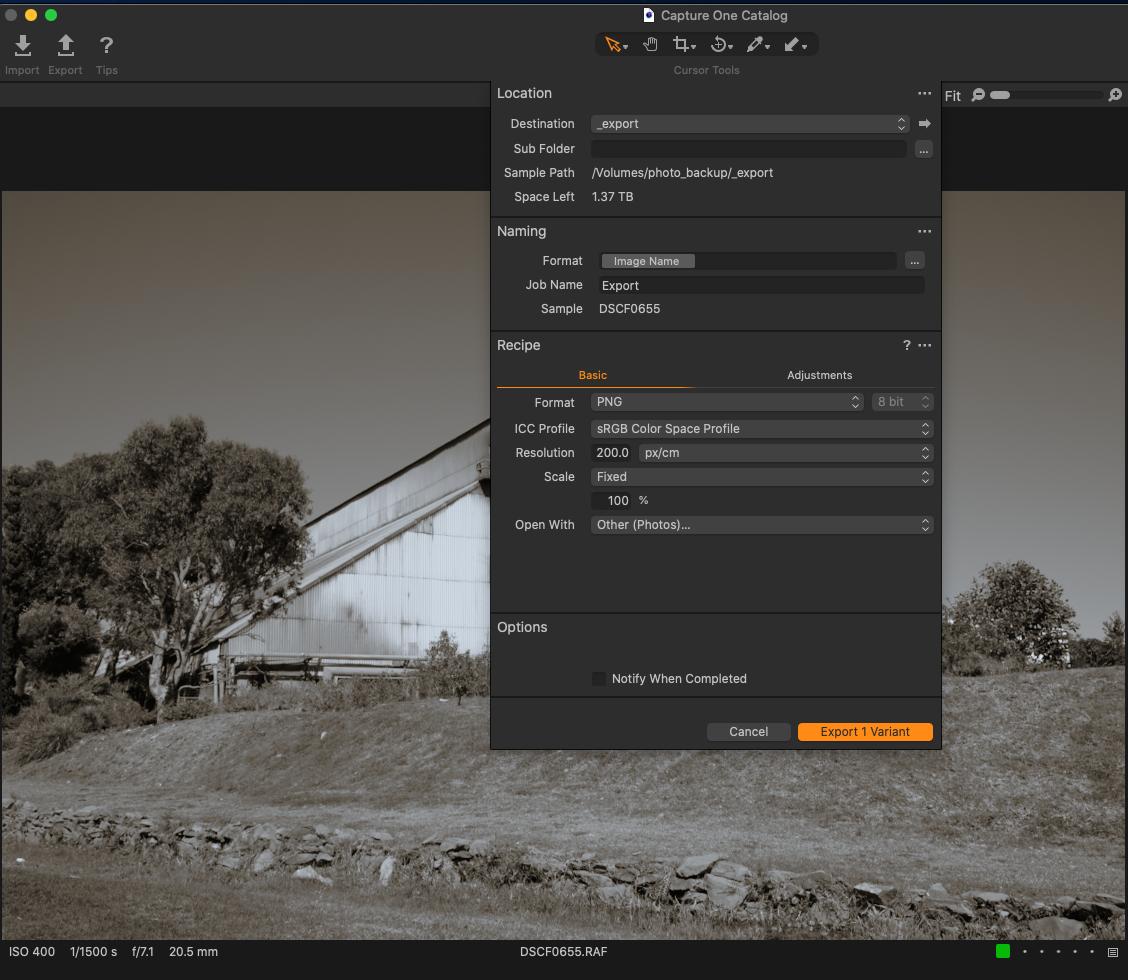After I made some processing to a photo, I want to export it such that I can add it to other photo app.
However the exported image file does not carry the timestamp of the original file. Its creation time reflects the moment the export process was triggered.
Is there anyway I can change the timestamp the output file as part of the export process?