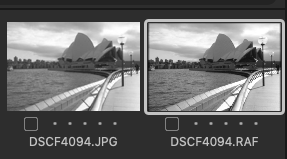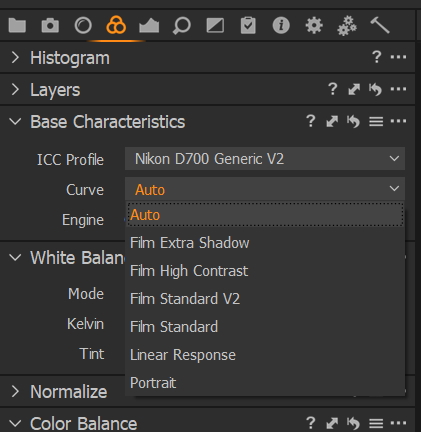I have used film simulation in my fujifilm x-t20 to take some B&W shots
The camera is actually capable to change the film simulation after the fact. I can actually recreate a colour from the original pictures (as long as it is in raw format if I understand it correctly).
Now I have imported all the files into Capture One. Because I used the option to produce both jpeg and RAW files at the same time, I have both files present in the Catalog. The RAW file is consistent with the jpeg version of the same shot i.e. if the jpeg is B&W, the raw file is also B&W.
My question: Is CaptureOne capable to produce colour jpeg file from the RAW file, like what my camera can do in review mode?