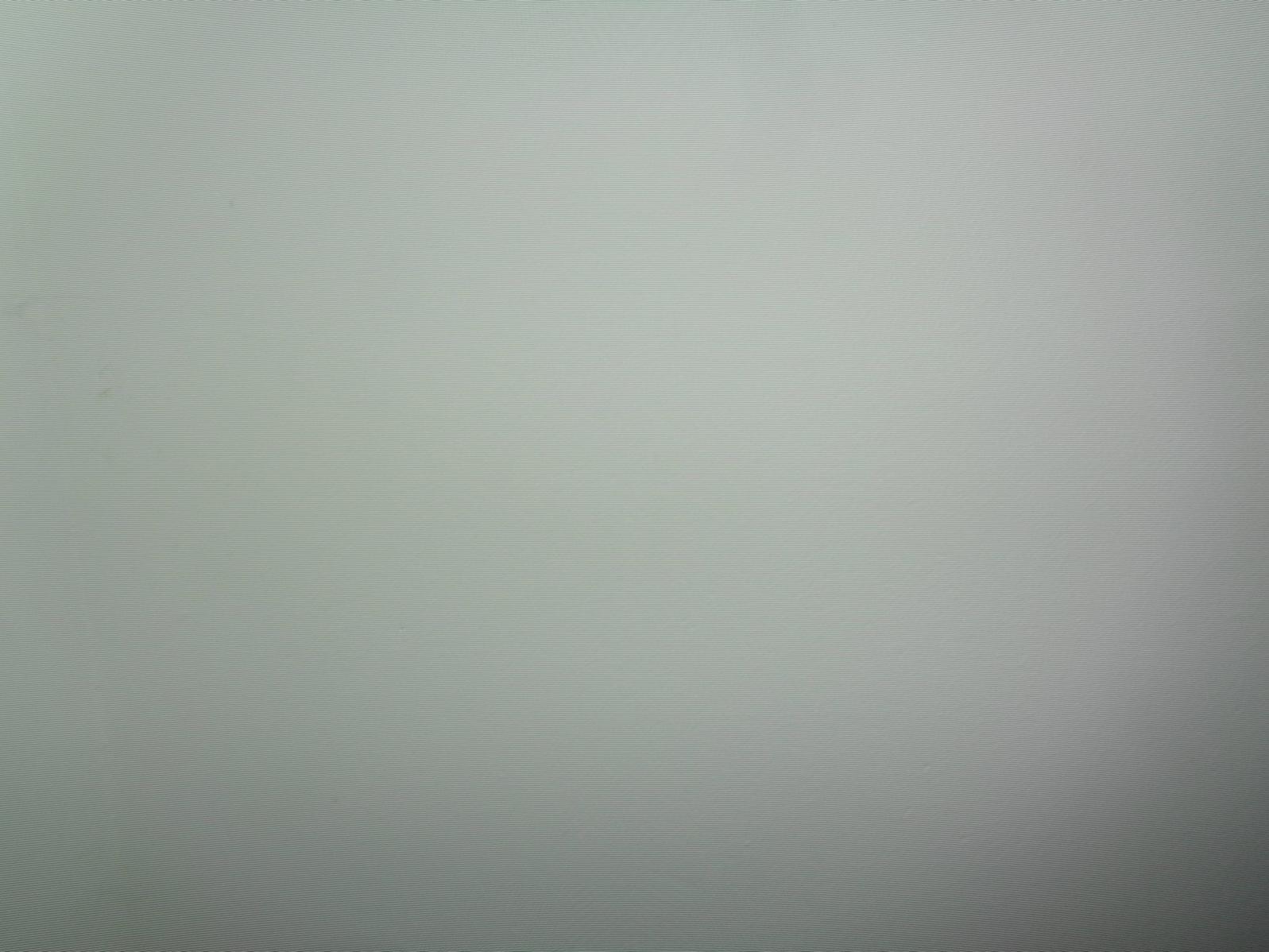The photos I take on my Cybershot have these horizontal lines all over the place. These lines are curved at some points and as you zoom in it acts really weird and changes.
The thing is, this happens only when there is light. The pictures end up looking bad regardless of the source of light I am using, be it natural sunlight or fluorescent.
When there is no light, or when I shoot in pitch black, it works as it should and gives really good photos.
The camera does show an error code E:62:10, but it used to work fine till last day with the error code. I couldn't record video with it, but by a simple hack (pressing the left circle button and then the shutter) I could start recording and I still can record good quality videos.
I tried initializing (resetting) the camera. Is it a problem with the sensor?