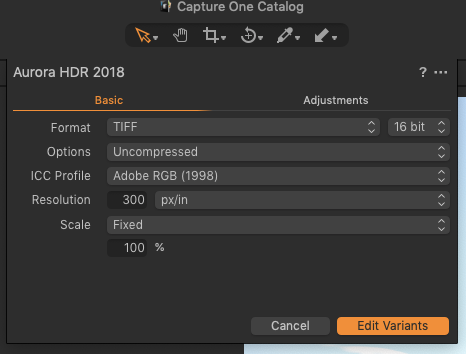I am trying to send a group of raw photo from Capture One to Aurora in order to create a HDR image.
A dialog box pops up when I do so
I think most options are ok except 'Resolution': I am not sure if '300 px/in' is the right value. I am not entirely clear about the original resolution of the raw images (I am using a Fujifilm x-t20). I do not want to pass raw files to Aurora in lower resolution because of incorrect 'Resolution' value.
What is the optimal value for the Resolution field in this case? Since I am sending raw data from one application to another, I do not want to pick a value that may cause the downstream application to suffer from data loss.