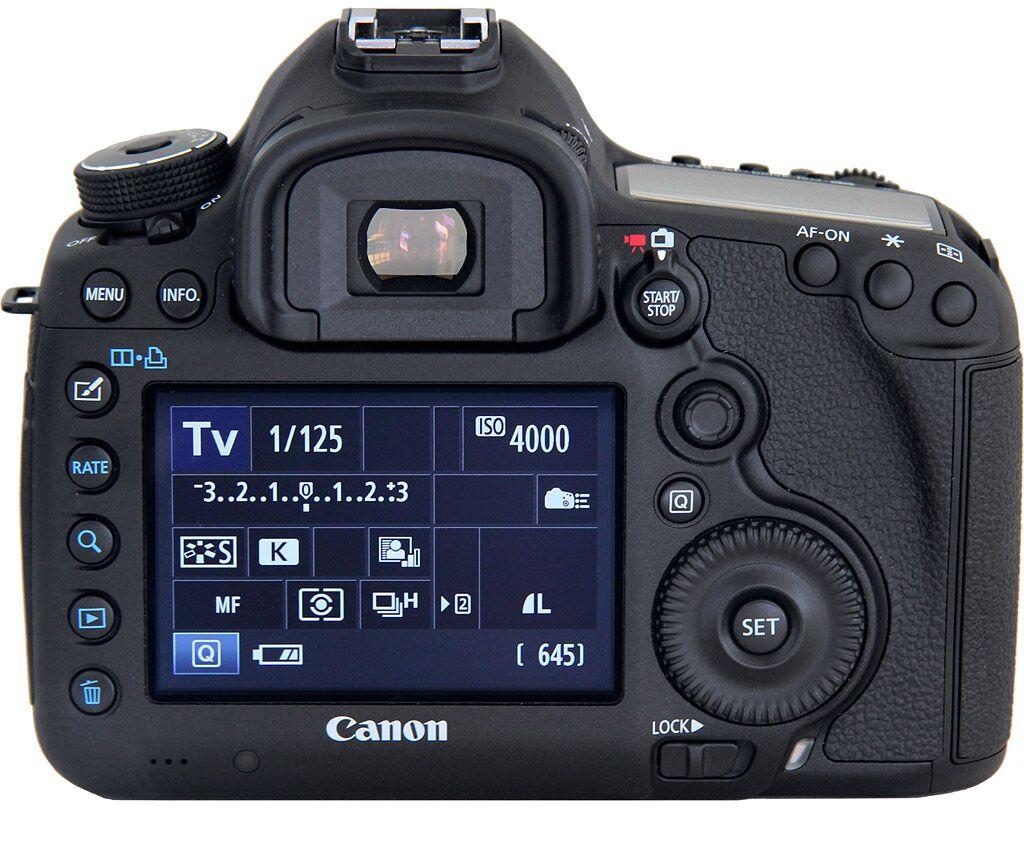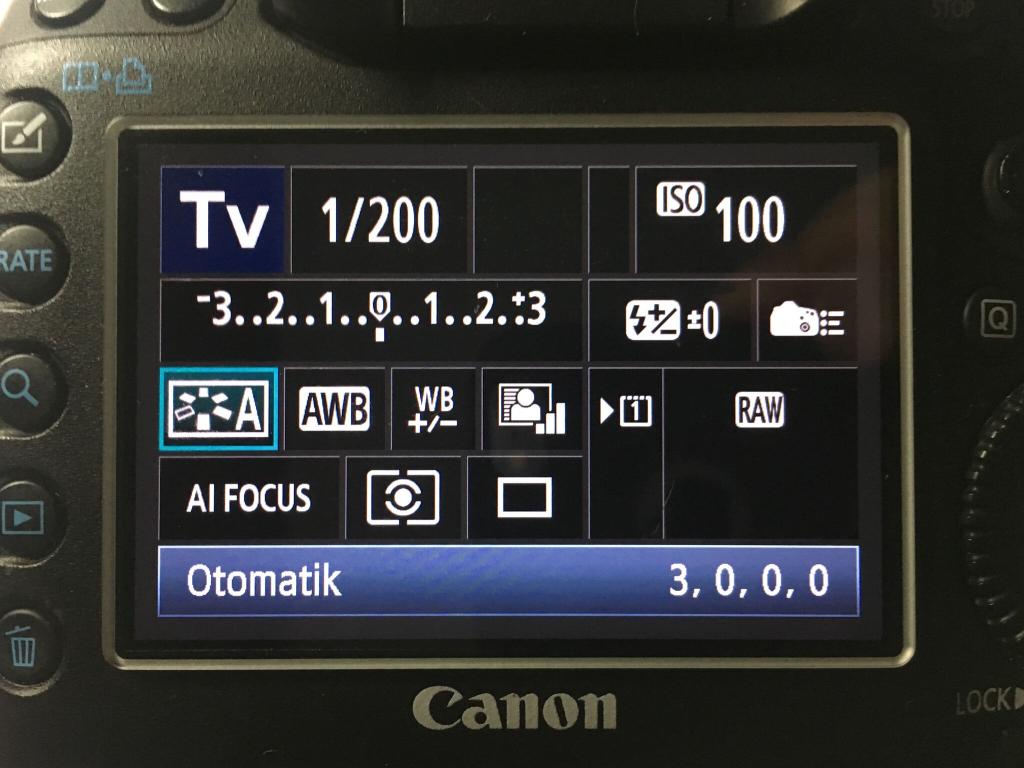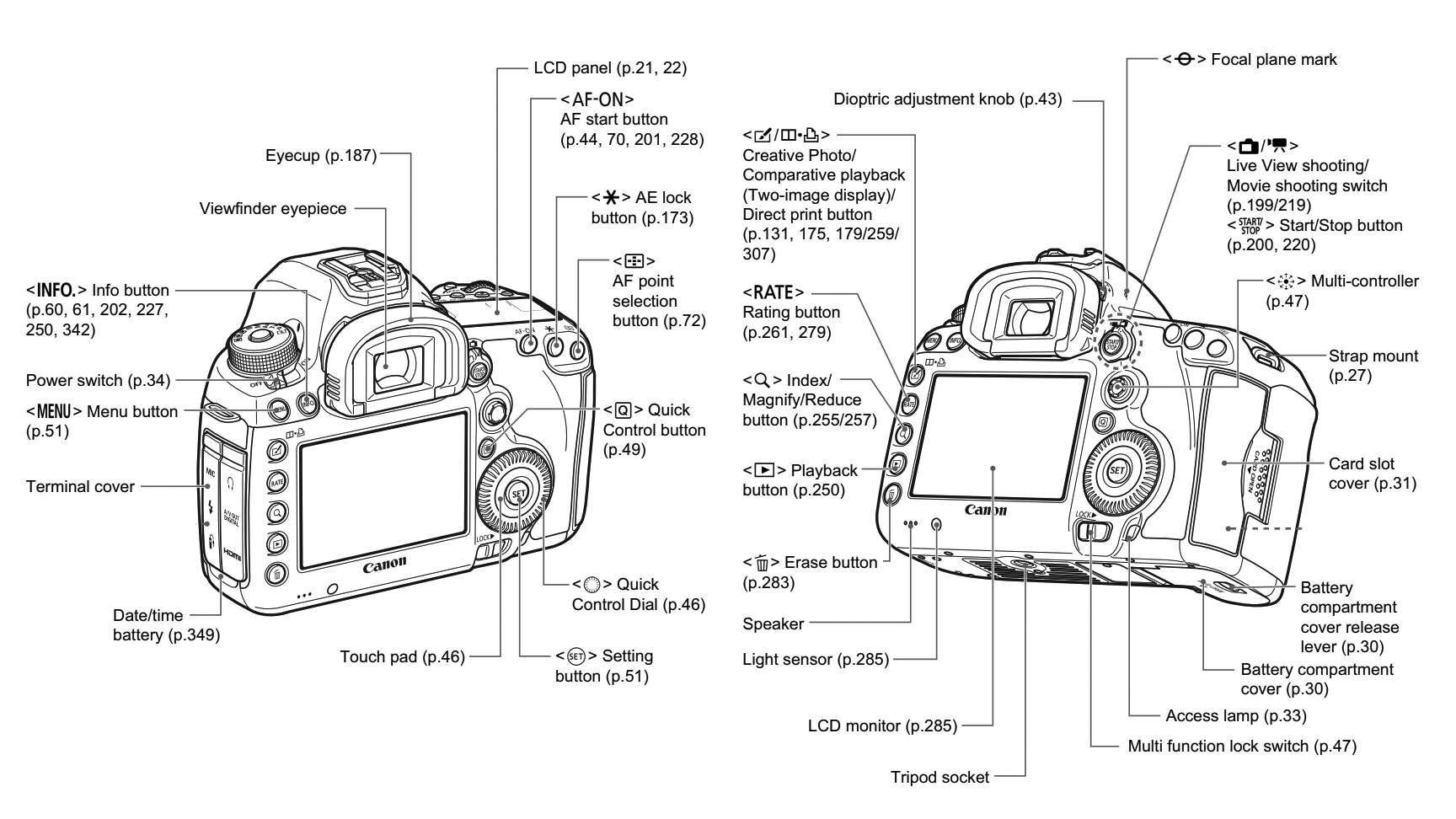I own an EOS 5D Mark III with firmware 1.3.5.
Lately, something went wrong with my settings and I cannot find the solution.
First problem: The LCD screen does not turn off when I look through the viewfinder.
Second problem: My screen was like this before:
but now it is like this:
I want it to be like in the first picture all the time. As it is, I always have to press the Q button for this to happen.