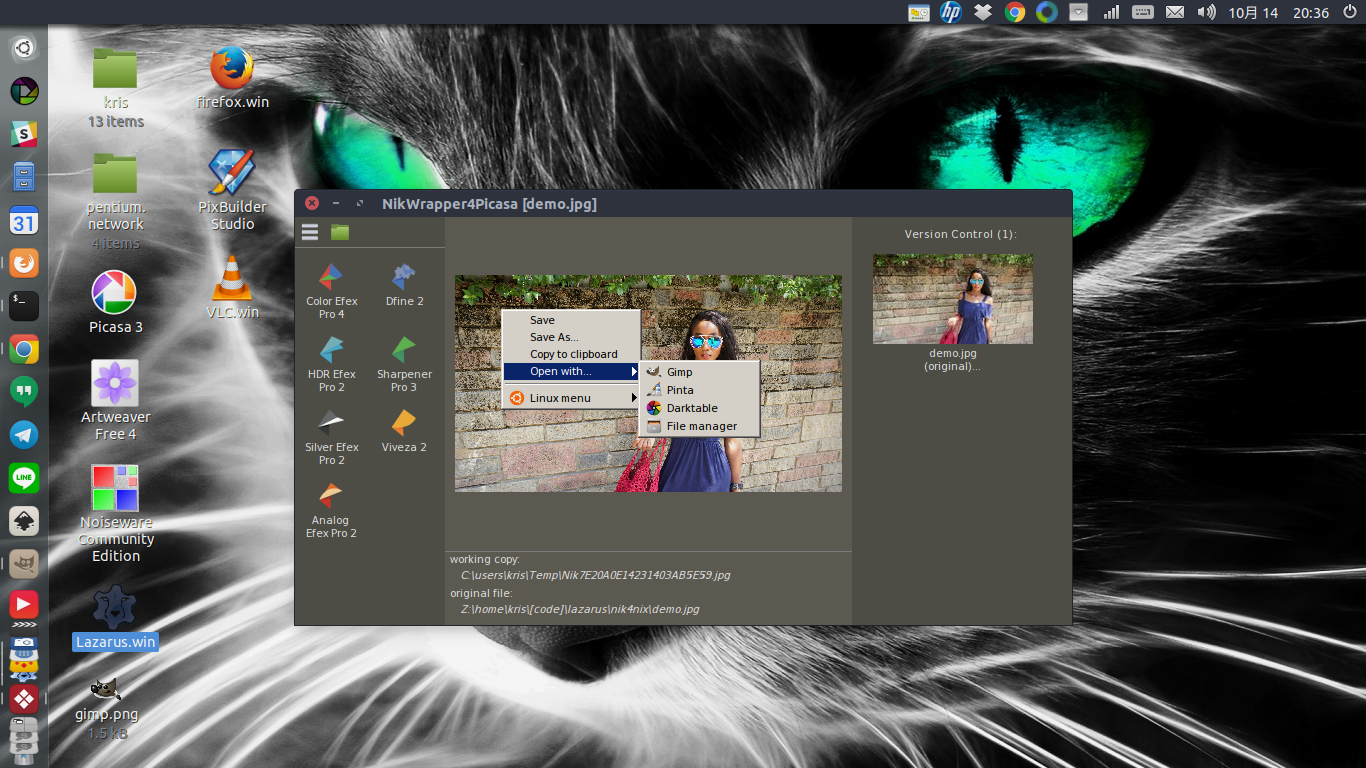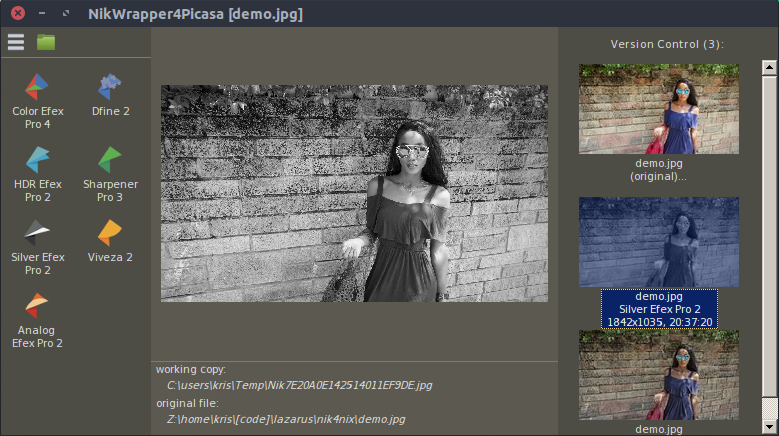A quick search yield the following:
http://www.evolware.org/?p=440
Though I wouldn't hold my breath - many photo-editing software uses the GPU and emulating that hasn't been Linux's strong suit.
Edit: steps copied from the site. Credit to Christian Pellegrin.
1) Install WINE of course. I use Arch Linux, which comes with extensive instructions. It really just boils down to pacman -S wine after you have enabled Multilib. An important trick is using Win32 mode which usually works better (I’m running other software, like AutoStakkert, Registax, WinJUPOS and Deep Sky Stacker without troubles in WINE with Win32). The link above goes into the details, basically you have set-up some environment variables before starting the Windows executable (I keep the Windows file system in a directory win32 under my home one):
export WINEPREFIX=$HOME/win32
export WINEARCH=win32
Also I use winecfg to select a Windows 7 personality. Also note at least WINE 1.8 is needed, 1.6 won’t work (thanks to Victor Lavaud who reported this and my wrong usage of auto-quotes).
2) Download the .exe installer and run it under wine, with the current version: wine nikcollection-full-1.2.11.exe. Be aware that there’s a bug (some API not entirely implemented or being confused by the spaces in filenames maybe) that will pop-up a window about the impossibility of writing a file (in the resource directory for each filter). The fix is easy, just create that directory and press the retry button. If you followed my convention about directories, the following commands will do the trick:
mkdir -p "$HOME/win32/drive_c/users/Public/Application Data/Google/Analog Efex Pro 2/resource"
mkdir -p "$HOME/win32/drive_c/users/Public/Application Data/Google/Color Efex Pro 4/resource"
mkdir -p "$HOME/win32/drive_c/users/Public/Application Data/Google/Dfine 2/resource"
mkdir -p "$HOME/win32/drive_c/users/Public/Application Data/Google/HDR Efex Pro 2/resource"
mkdir -p "$HOME/win32/drive_c/users/Public/Application Data/Google/Sharpener Pro 3/resource"
mkdir -p "$HOME/win32/drive_c/users/Public/Application Data/Google/Silver Efex Pro 2/resource"
mkdir -p "$HOME/win32/drive_c/users/Public/Application Data/Google/Viveza 2/resource"
or replace win32 with your wine directory (the default is .wine which I find a bit confusing being normally hidden).
3) You should be able to to use the plug-ins standalone. This makes a lot of sense, for example, for the HDR one: you should feed it the RAW pictures with adequately different exposure times. In this case just run: wine "$HOME/win32/drive_c/Program Files/Google/Nik Collection/HDR Efex Pro 2/HDR Efex Pro 2.exe". On a just partially related note: I’m not sure NEF Nikon RAW files can be opened directly (I tried to install the Microsoft Camera Codec Pack in WINE but no luck) but you can always create a linear 16bpp TIFF from the RAW file using dcraw.
Anyway it is much simple to just use the filters as plugin for GIMP, so I customized the ShellOut GIMP plugin. Grab the modified version of ShellOut.py and put it into ~/.gimp-2.8/plug-ins. A new menu entry ShellOut… should appear under the Script-Fu menu. When you activate it you should be given the choice of running any of the available plug-ins on the current layer or a copy of it. You should consider 2 customizations to ShellOut.py:
- The already mentioned top-level WINE directory that might be different than
win32.
- The file you use for the exchange. I use tif because, in the newest, right now still experimental, GIMP 2.9.2 it supports floating point pixel depth (for this version of GIMP the plug-in directory moved to
~/.config/GIMP/2.9/plug-ins). There are 2 caveats: it is a bit slower and you get some annoying error messages about some TIFF flags not being supported. To mitigate the later problem, you can dock an error console, so the messages won’t be impacting. But, if you don’t care about high pixel depth just use png instead of tif: it is pretty faster.