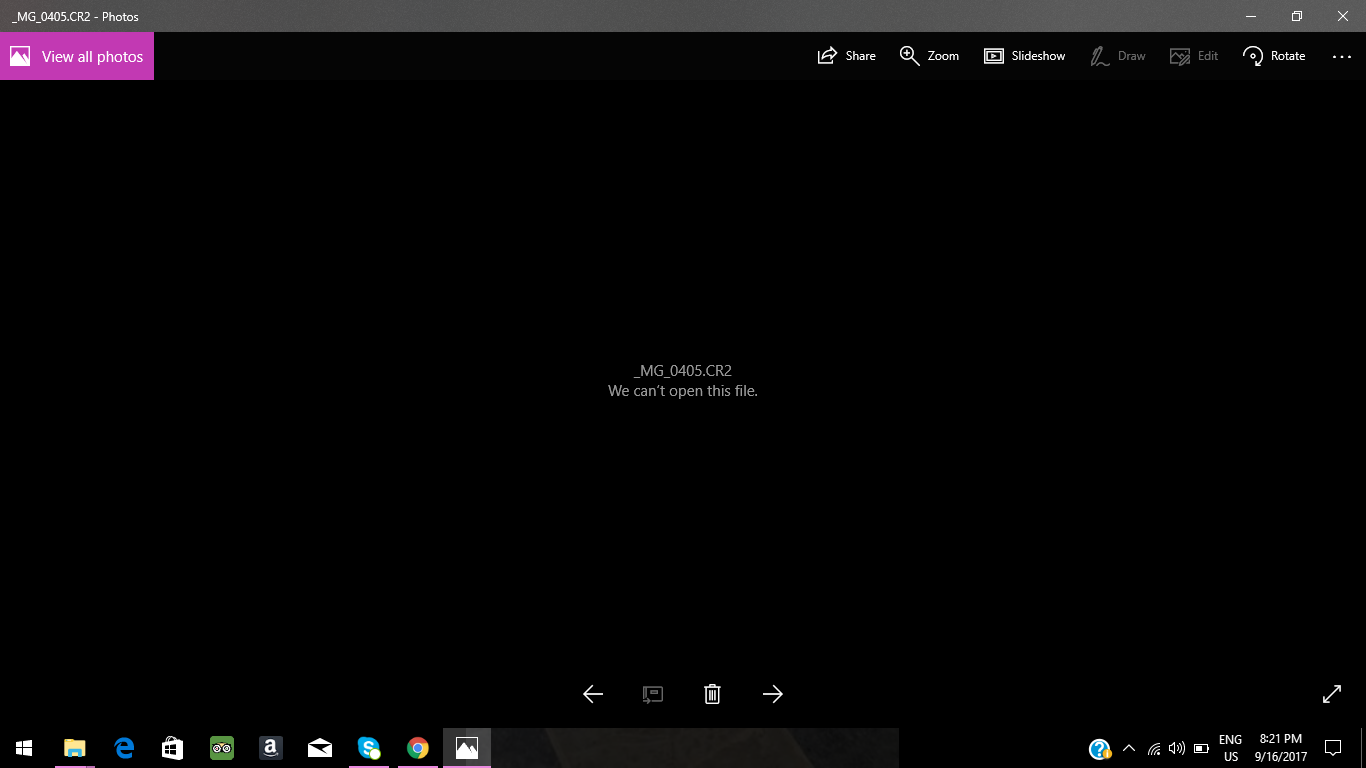Couple of days back I was on a trip with my friend. We took some great images with a Canon 50D in RAW mode. Due to lack of space in the SD card, we took out the SD card from the camera and inserted it into a Samsung Galaxy A5. We then transferred all of our images from the SD card to a computer by connecting the PC and mobile phone with a USB cable.
Now the images are not opening. Whenever I try open the images, it shows me a message "We can't open this file". I tried many photo viewer applications, but nothing seems to work. I really need those images.
When I open the properties of one of the images, it shows me the exact size of the image, 24.3MB.
How do I open the CR2 file?