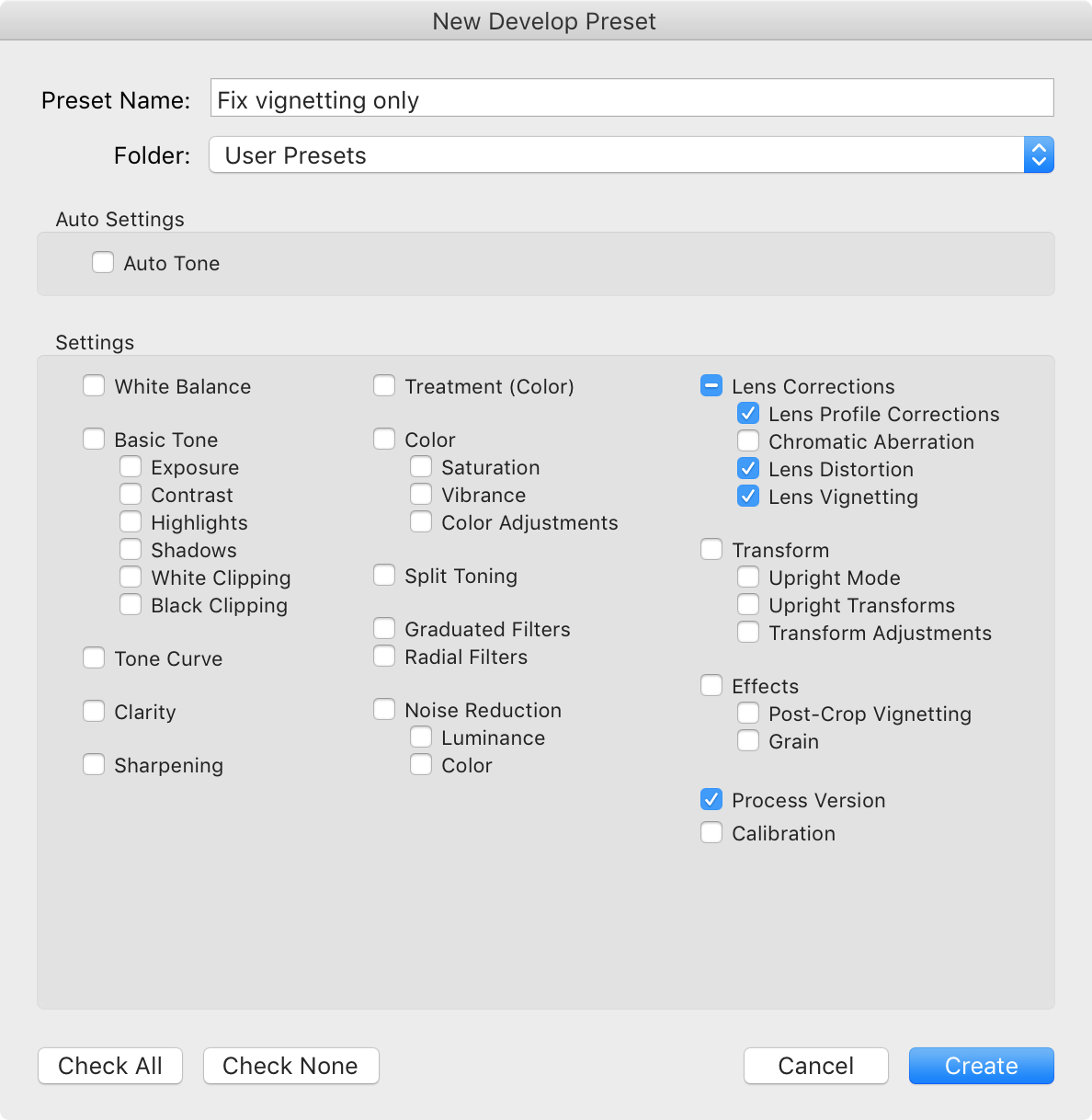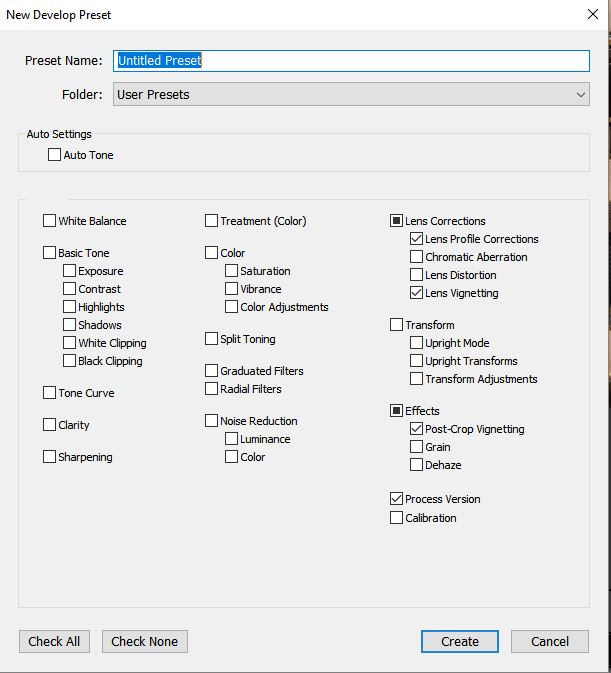I am trying to create a Develop Preset that will do the following things:
- Automatically apply the right lens profile (as if you had checked “Enable Profile Corrections”).
- Correct the vignetting caused by the lens.
- Leave in any distortion caused by the lens.
I tried to create a preset by checking the “Enable Profile Corrections” box, setting “Distortion Amount” to 0, and leaving “Vignetting Amount” at its default value of 100. Then I created a Develop Preset with the following settings:
This preset applies the distortion and vignetting settings I want but it prevents Lightroom from automatically choosing the right lens profile: it always applies whatever lens profile was in effect for the original image!
(I tried unchecking “Lens Profile Corrections” in the “New Develop Preset” dialog but when I apply the resulting preset to an image, nothing changes because the “Enable Lens Corrections” checkbox is left unchecked.)
How can I create a Develop Preset—with Lightroom itself or by mucking around in a text editor—that will fix lens vignetting but still intelligently apply the right lens profile?