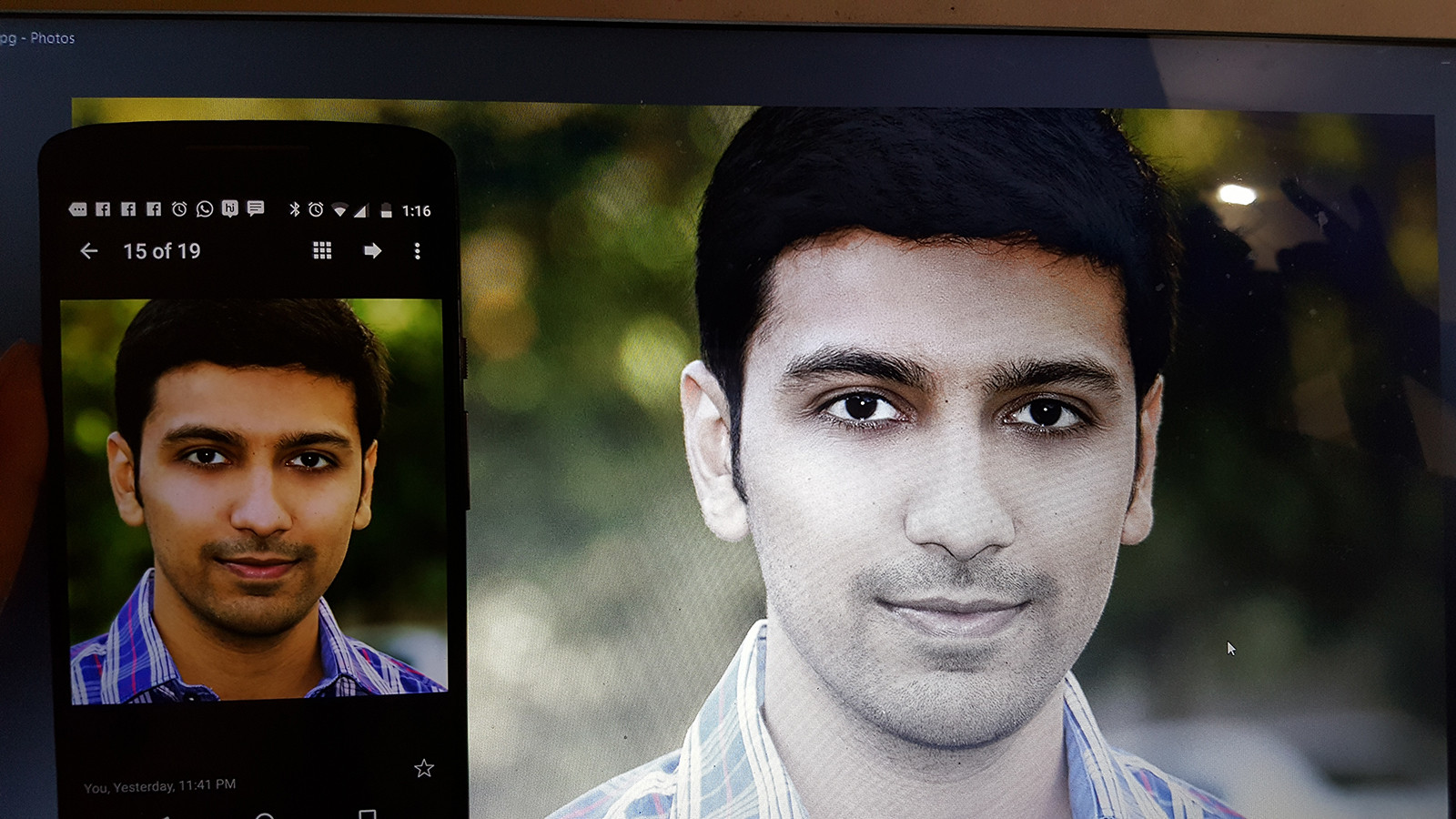Alert : Novice Question !
I have calibrated my monitor with photoshop cs6 and was happy with it, but when i share results with other people, they are completely different on there mobile/laptops screens.
Please have a look at sample image to understand my problem.
I just want to give people results as i see it on my screen, but there is huge difference on both the screens. Please tell me how to fix ?
Thanks in advance.