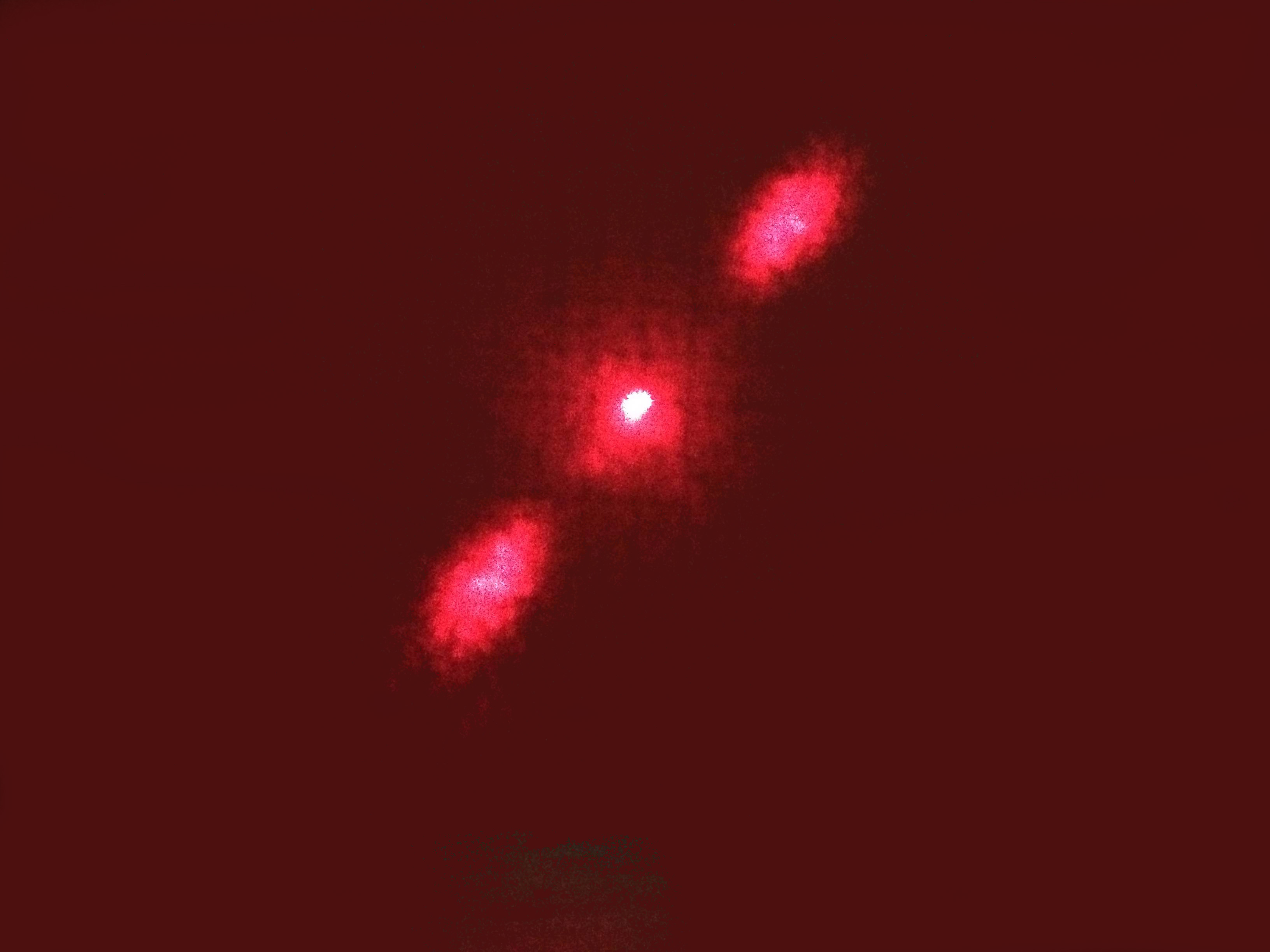I have some pictures like the following. I want to take out the black lines and shadow while keeping the red dots and foggy red background. I tried Clone Stamp Tool for some other pictures in Photoshop, but that will cost too much time. Is there some other suggestion to get what I want quickly? TKS in advanced.
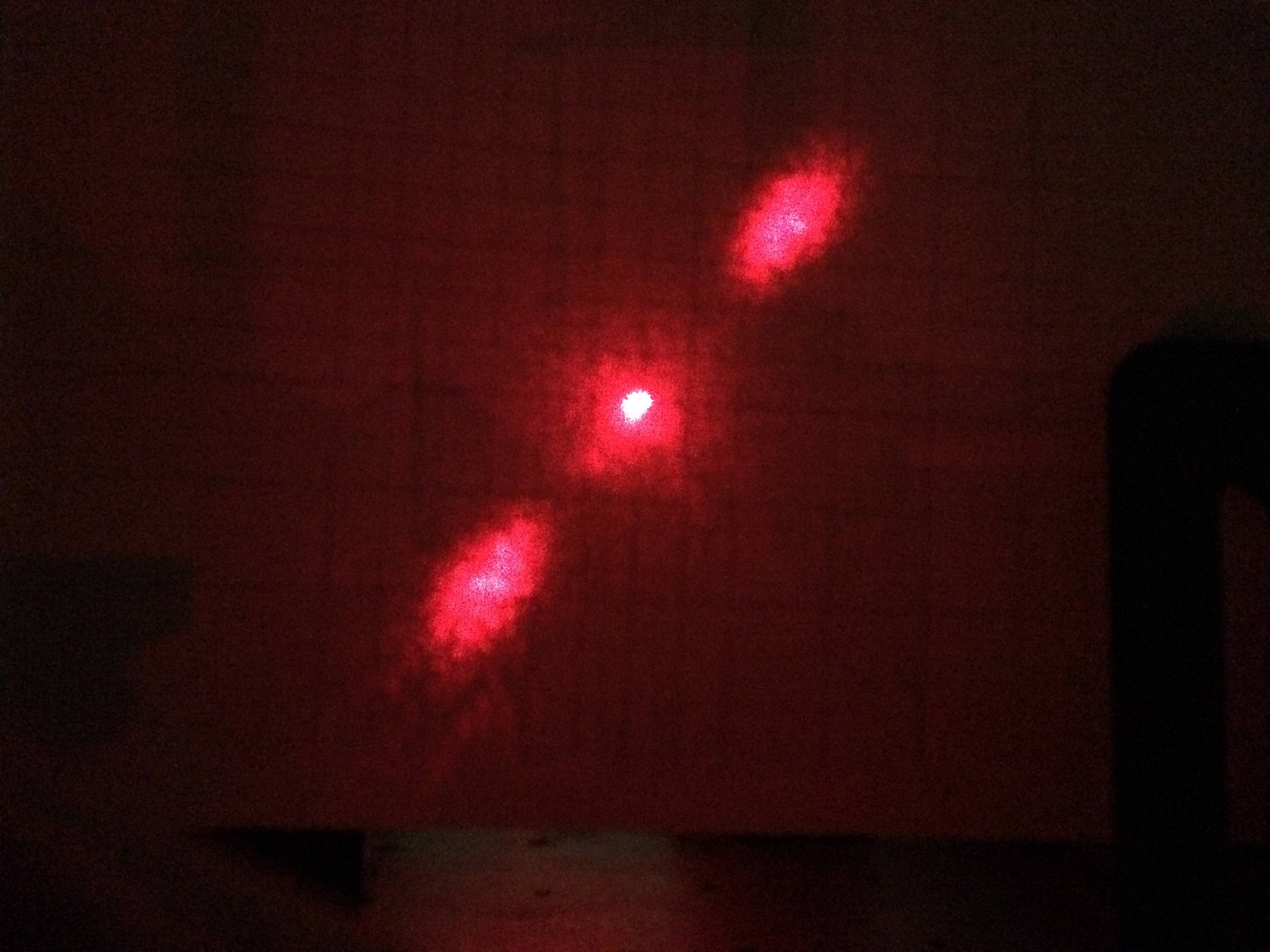
\$\begingroup\$
\$\endgroup\$
Add a comment
|
1 Answer
\$\begingroup\$
\$\endgroup\$
Two steps in Photoshop:
- Use the Eyedropper (I) to select the lightest background color that is not lighter than any part of the diffraction pattern you want to preserve.
- Use the Paint Bucket (G) with mode "Lighter Color" and click on the image.
This will replace the dark lines and shadows with the color you selected in step 1. Here is an example: