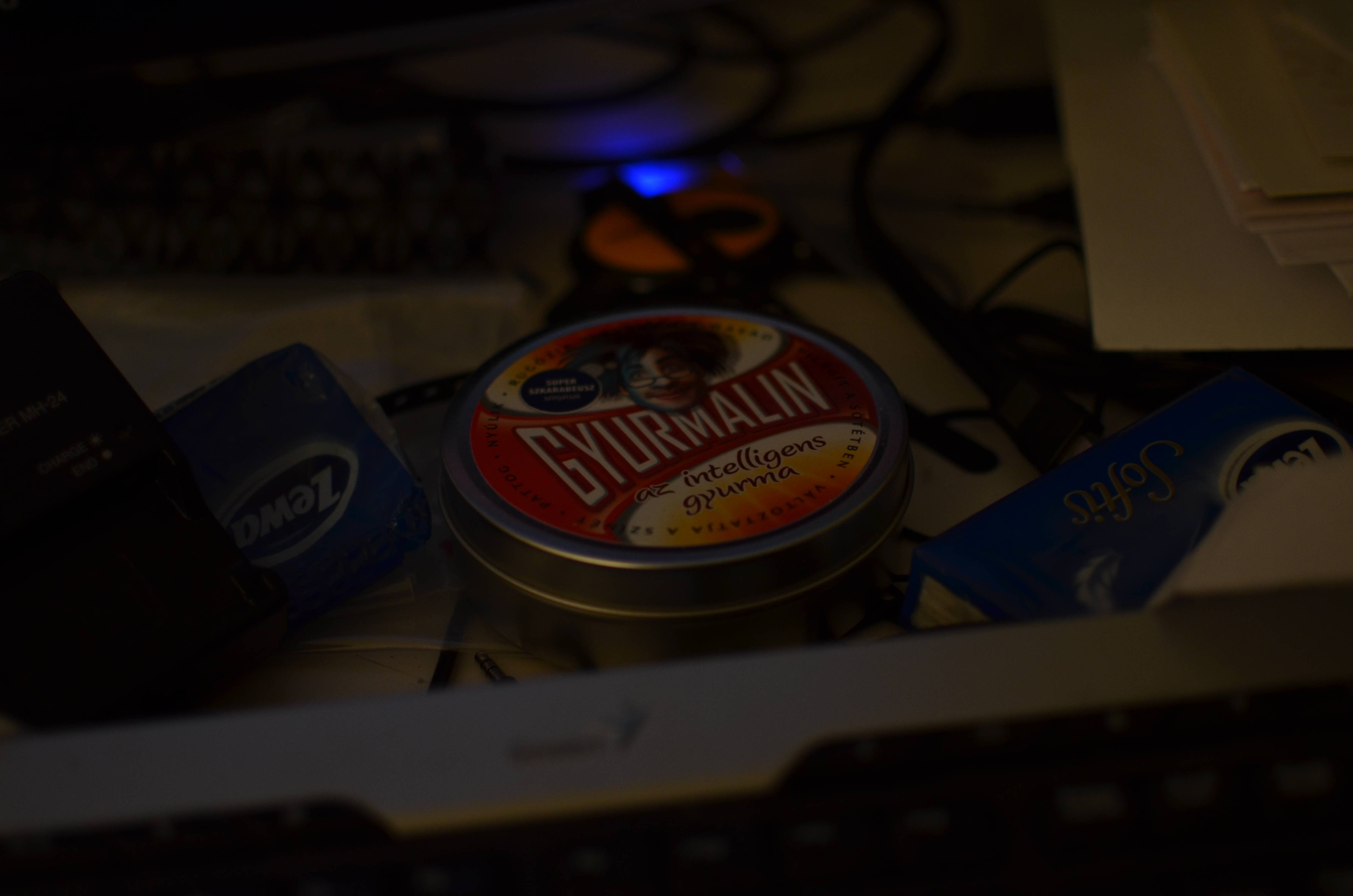I'm a beginner, I have a Nikon D5100 with the DX 35mm f/1.8 lens. I made a close-up photo, deliberately way too underexposed, in RAW+JPEG fine format. Here are the files:
http://joco.name/DSC_1580.JPG and http://joco.name/DSC_1580.NEF
I opened the files in RawTherapee, and I noticed two things.
First, the perspective in the two files is not the same. Lens correction is turned on in the camera (with the most up-to-date data from Nikon), and I'm guessing the JPG was lens corrected and the NEF wasn't (I really couldn't tell which one is corrected just by looking at the photos though). It seems to me that RawTherapee doesn't come with any lens correction profiles by default, I tried searching for no more than 5 minutes and couldn't find any. So from my point of view, raw seems to be the worse option, because I need to get lens correction profiles somehow (or maybe use Lightroom or something that has it by default), while the camera does it magically when shooting in JPG.
Second, if you adjust the exposure, then as I suspected, NEF has a little more bit depth than the 8 bits of JPG, which can be seen on the camera battery charger on the left for example. But with the exposure adjustment, the raw picture seems to have way more noise than the JPG. So at least in this example, I can't use the extra bit depth because it also brings out a lot of noise, but this may just be a problem with my example.
Based on this example, or if this photo wasn't deliberately underexposed, or any other example really, how do you think raw shooting can help a non-professional person? How much improvement does it give above the camera defaults, how much effort does it take to learn and do the manual RAW->JPG editing, etc? Also, how much better does it get if I buy a professional software like Lightroom?