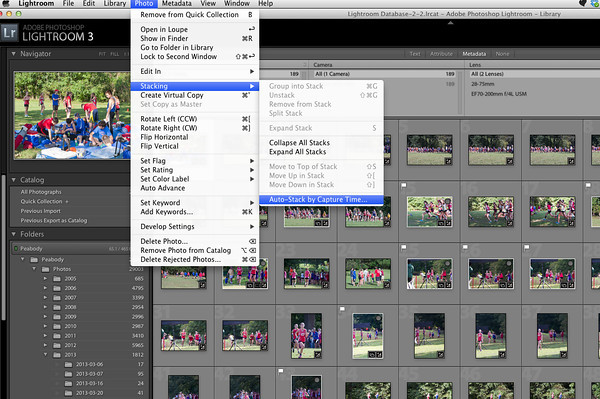When I import RAW+JPEG in Lightroom I uncheck the option "Treat JPEG files next to raw files as separate photos" because I don't like the clutter this causes.
Sometimes I do want to have a sidecar JPEG of a certain photo. I then right click the raw photo in Lightroom and click on "Show in Finder". This brings me to the folder where I can find the JPEG file.
However, ideally I would like to use Lightroom export functionality to export the sidecar JPEG of a certain RAW file. In this way I could just select a batch of RAW files in LR, click export, select "sidecar JPEG" and then LR would copy the already existing JPEG files to a directory of my choice.
Is there such a way in the form of a plugin or script? Or even a native Lightroom way which I overlooked?