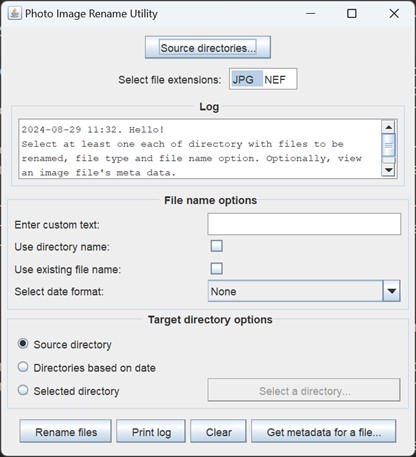My Nikon camera uploads files into folders with numbers and images are of the format DSC_0001.JPG. For example, an upload creates a folder "01" and 8 files from different dates in it as "DSC_0001.JPG" to "DSC_0008.JPG". Sometimes the file type is also of RAW format, for example "DSC_0008.NEF".
At the basic level, the archiving can have the folder based upon the session/campaign/trip with files renamed with original folder name + original file name + date shot. For example: "DSC_0008.JPG" in folder "01" is renamed to "01-DSC_0008-2024_07_25.JPG" in the same folder, or into a new folder with the session/campaign/trip name, for example "picnic_july_2024".
I have found that a renamed file or a copy of the file with some identification - based on original folder, file, custom text and exif photo shot date - some combination of these is useful sometimes.
One common scenario I found was not knowing the when and what session was it - that is which folder has these. I would like to rename or make copy of some photos using the same info. Based on these I am developing my own tool (started recently, and is work in progress). Presently, its GUI looks like this:
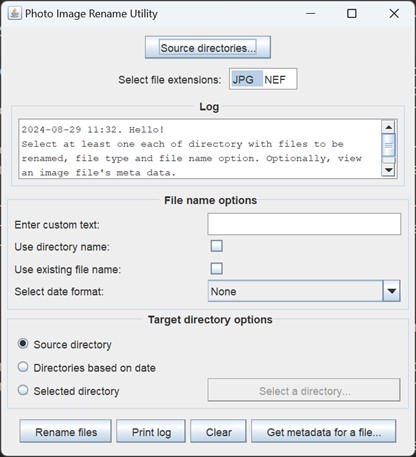
The GUI shows possible options for renaming files. The next feature I am adding to it is making copies of files with similar options.
The date info is the photo's exif metadata value for "DateTimeOriginal" (the shot taken timestamp). The program is written in Java programming language. It uses a freely available external library (Apache Commons Imaging) to extract the exif meta data.
At this point I don't know if this tool makes any sense for others. I am still new to photography and this is based upon my limited experience. It is also for learning aspects of photos and photography. So far what I had developed works fine. In future, it is possible I may make it available to others as a freely available tool.
[Update 30-Sep-2024]
I have my program available for trying. It is an improved version of the above picture. You can download from the web page: photo_image_file_utility .