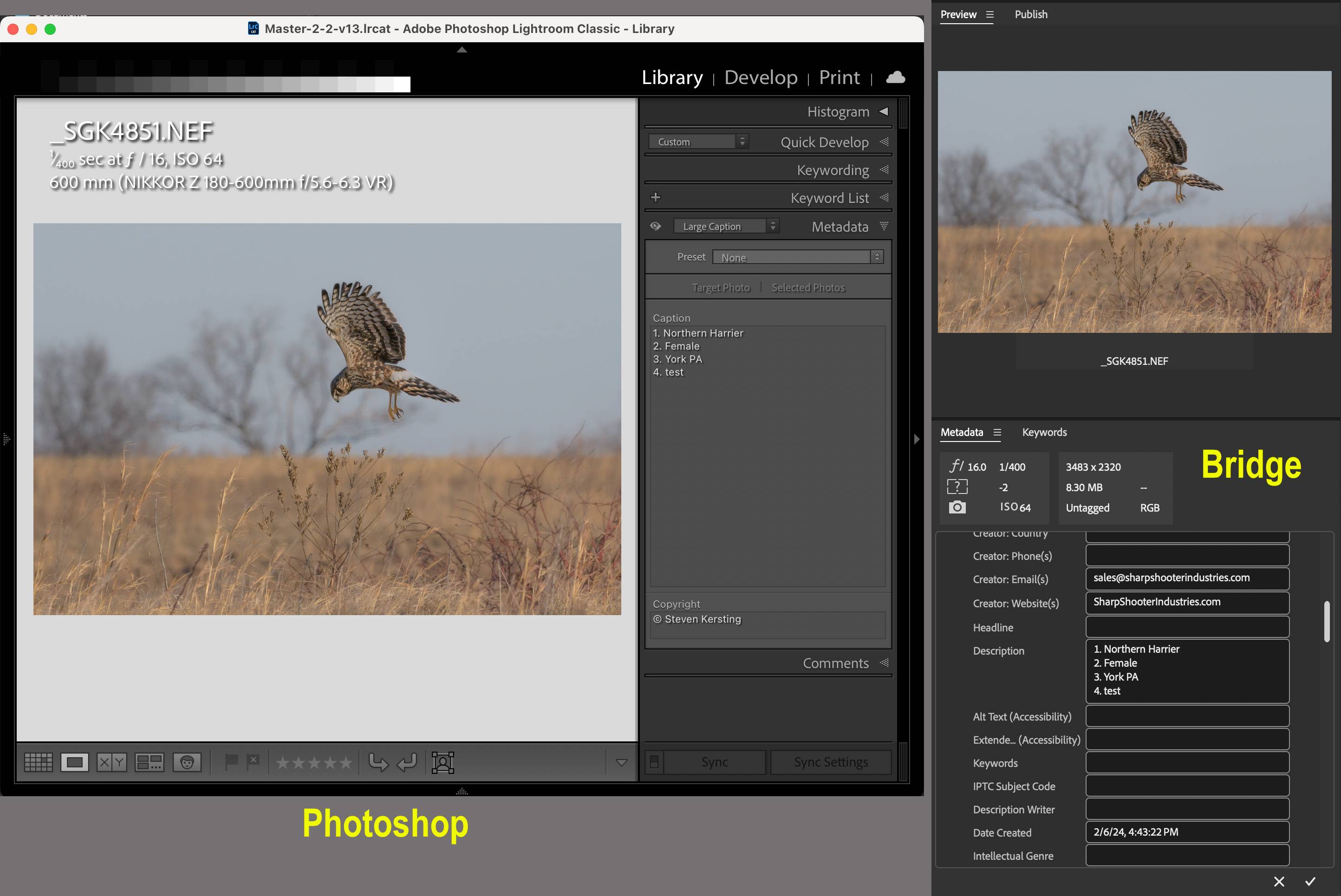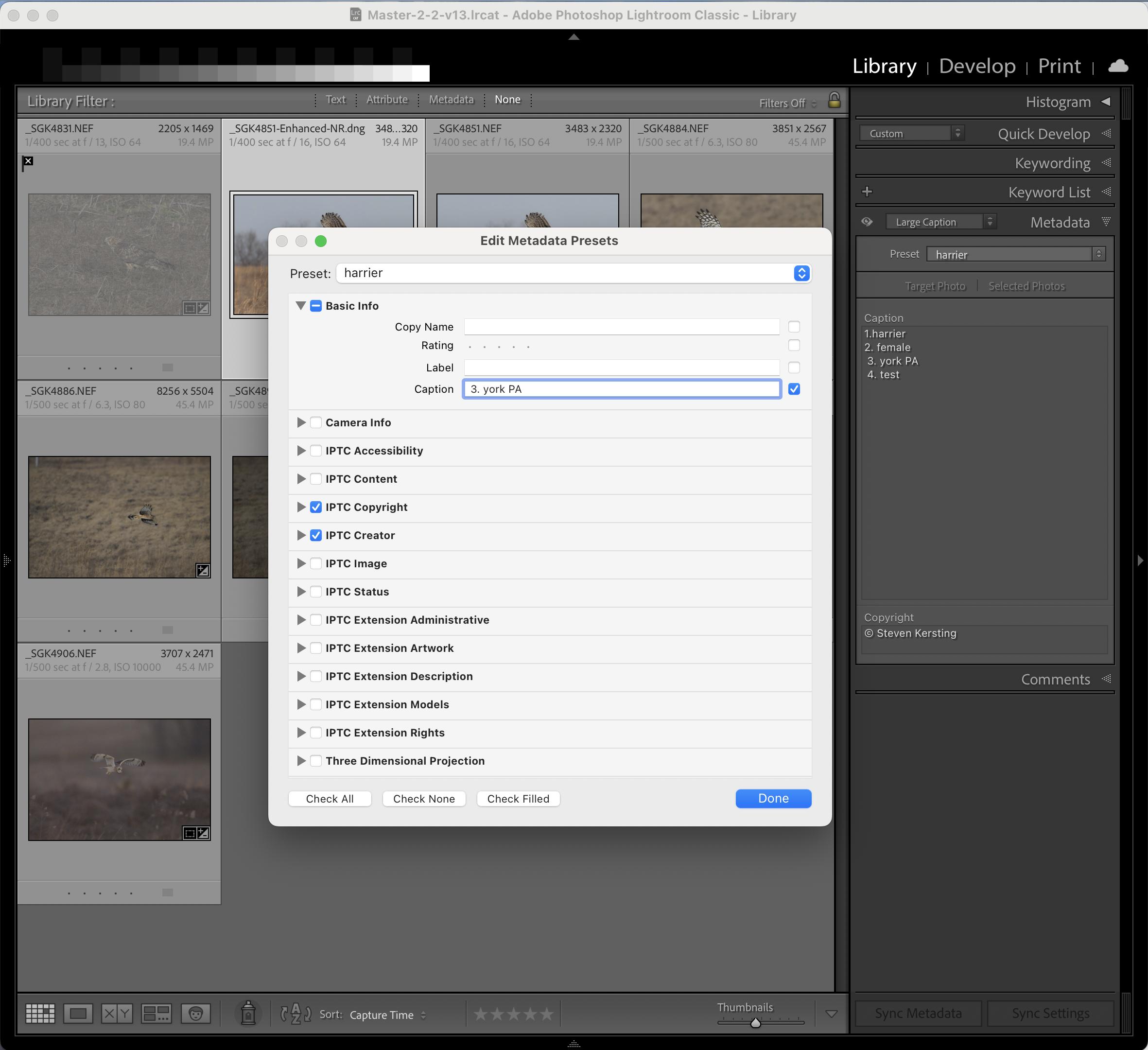I want to insert a predefined image description (called "Description" in Adobe Bridge CS5 and "caption" in Adobe Lightroom). I defined a metadata preset with the relevant tags and keywords.
How to enter a multiline caption (text with line breaks) in Adobe Lightroom's metadata preset?
E.g.
This is line 1.
This is line 2.
This is line 3.
When I edit a preset from the menu "Metadata" -> "Edit metadata preset" and insert a multiline text (e.g. by CTRL+V from Notepad) it either ignores the linebreak or ignores all the text after the 1st linebreak.
One partial solution is to avoid line breaks in the preset and enter them manually after applying the preset to the new file(s).
I work on Windows 10 with Lightroom Classic. Update: I work on Windows 11 with Lightroom Classic (latest version).