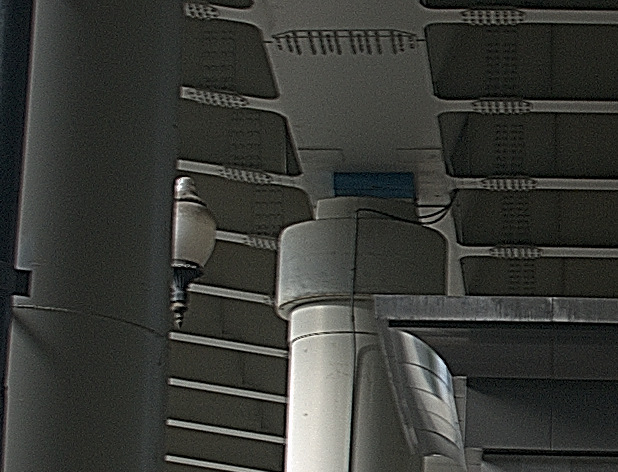You applied surplus of sharpening. Sharpening means for a computer to find a lightness transition and make the dark part of it darker and the lighter part lighter. If you apply disastrous amount of sharpening (as you clearly did) you are guaranteed to get those artifacts - the ligher part will become clipped white and the darker part will become clipped black.
You will get similar artifacts if you use aggressive tonemapping (which is sharpening with very big radius) but at a larger scale.
Here I reproduced the defect which original image has, it is visible on tilted parallel lines.

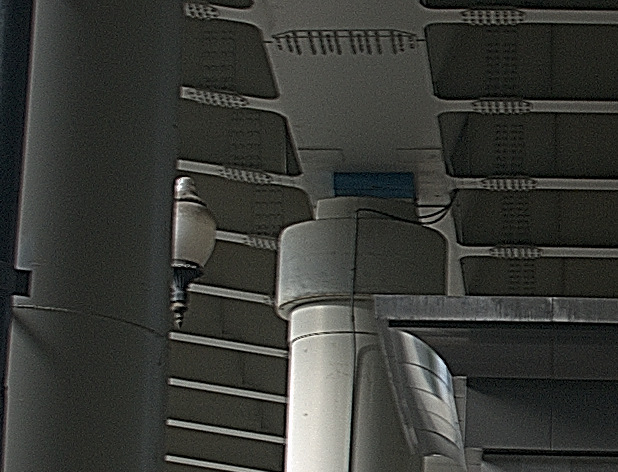
Solution:
- slide your sharpening back to the point where it does not produce artifacts
- if the sharpness does not satisfy you, increase tonal contrast instead
- if it is still not sharp enough, increase the radius of sharpening - this will let you sharpen more and make the black glow weaker
P.S. Regarding lack of detail in petals. You may try to strengthen them using "highlight recovery" setting in your RAW converter or with using tonal curves, here is an example. However, it seems to me that details are lacking not because of camera or objective but because the flower is glossy, and the sun reduces the visibility of details.