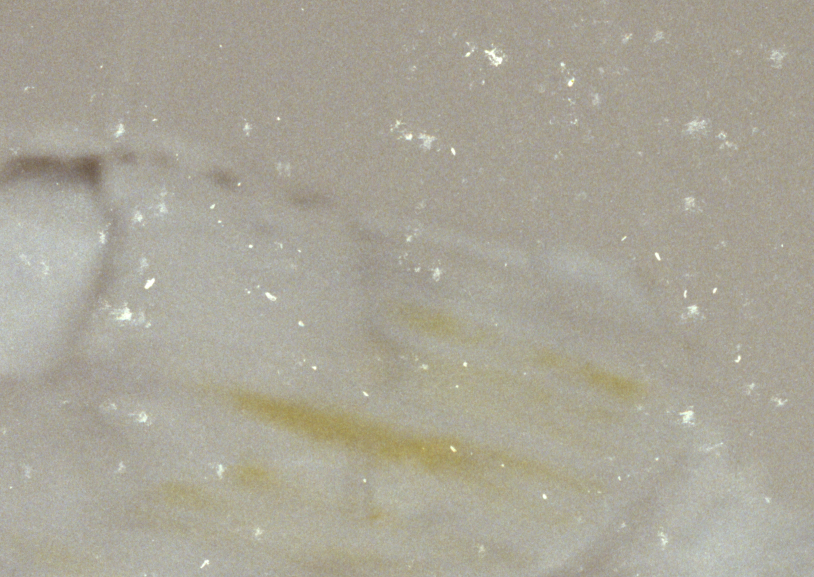I'm scanning some of my negatives, and here I find a whole roll covered with these kind of marks all over. The film has been develop in a processor. The images were stored for a while. I don't remember how they where when they came out of development. I tried sipping them with an anti-static cloth but it feels like I need a lot of pressure to start attenuating them. In that process I'm afraid to ver scratch the negative.
I wonder if this happened during development or maybe storage? Is there a way to get rid of those?