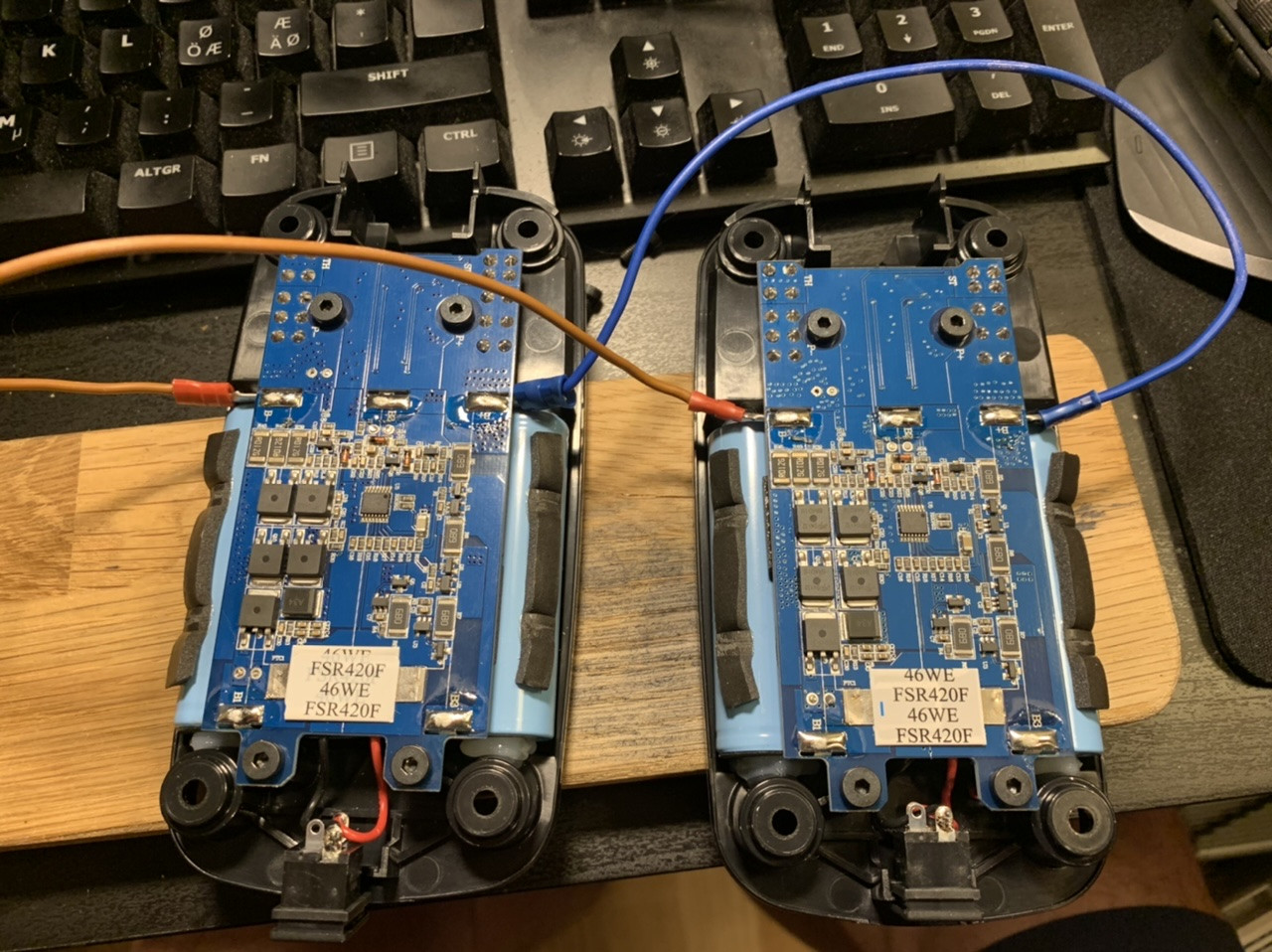Disclaimer: I cannot be held responsible for any damage, injury or risks associated with what I am about to describe. This is an account of my own experience. Please proceed at your own risk.
I've seen a few posts out there where some of you have experienced the same misfortune I have with having your additional profoto B2 lithium Ion (Li-Ion) battery become discharged due to lack of use and then find yourself in a position where it seemingly fails to recharge. What's worse is that Profoto's solution is for you to shell out $230 for a new one. It's an incredibly frustrating situation, especially when you haven't even had a chance to use the battery. I had the same situation happen to me and was able to successfully revive my battery.
In my case, my second battery was only used when I initially purchased the Profoto B2 250 Air TTL Location Kit. I tested both batteries to make sure they were working and then let one of the batteries sit for nearly 2 years as the first was seemed to be sufficient for most of my shoots. So I'd simply recharge it prior to every shoot that seemed to be enough. Plus, swapping the batteries take a tad bit of effort so I didn't feel super motivated to do so. Then one fine day the need arose for me to prepare for longer than average shoot and therefore needed to have my second battery prepped and ready to go. So I went to charge my second battery only to find that it would not recharge. The charging units lights didn't display the climbing LED sequence that would normally indicate the battery was charging. I left it overnight but nothing changed. I then contacted Profoto only to find that my battery was out of warranty and the best they could do was offer me a modest discount on a new one, which after shipping and handling and the requirement to ship my old one back didn't save me a much versus buying a new battery outright. Feeling frustrated, I nearly placed the order for a new one, but before I did I decided to do a bit of googling and then came across this wonderful video.
There were a number of other videos like it but I felt that this one best covered the situation I was potentially facing as well as the fix. So I decided to follow a similar procedure with my own dead B2 Lithium Ion battery. In my case, I used a Paul C Buff Vagabond Mini Battery as my "known good" battery and connected positive and negative leads to the corresponding connectors on the known good battery first, being sure to keep the free ends apart so they don't short and destroy the known good battery. I then connected the free ends to the corresponding positive and negative terminals of the dead b2 battery (note I did not have to dismantle the battery as shown in the video -- the leads were connected to the corresponding negative and positive terminals of the dead battery...that is negative to negative and positive to positive). I then found a way using non-conductive material to hold the leads onto the terminals of the dead battery so they stayed in persistent contact.
I initially let it sit for 2 mins which did not create enough of a minimum charge for the regular charger to work. I then let it sit for 30 mins. This created enough of a minimum charge in the dead battery for the charger to then takeover and fully recharge the dead battery back to life. It's been working ever since.