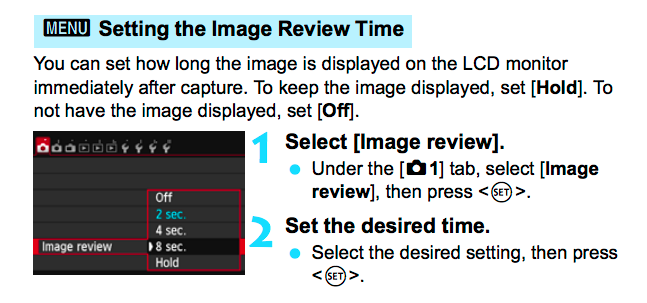How do you make the Canon 70D show the pic you just took on the rear display? I have to press the arrow to turn it on every time. All other Canons show it for just a second immediately after taking it. I am not talking about live mode.
1 Answer
\$\begingroup\$
\$\endgroup\$
2
Check how the image review time is set on your camera. It sounds like yours has somehow been set to Off. These are the instructions from p.60 of the 70D manual:
If you set Hold, the image will be displayed for the same amount of time you have set for auto power-off.
-
\$\begingroup\$ awesome exactly what I needed. \$\endgroup\$ Commented Dec 24, 2016 at 1:13
-