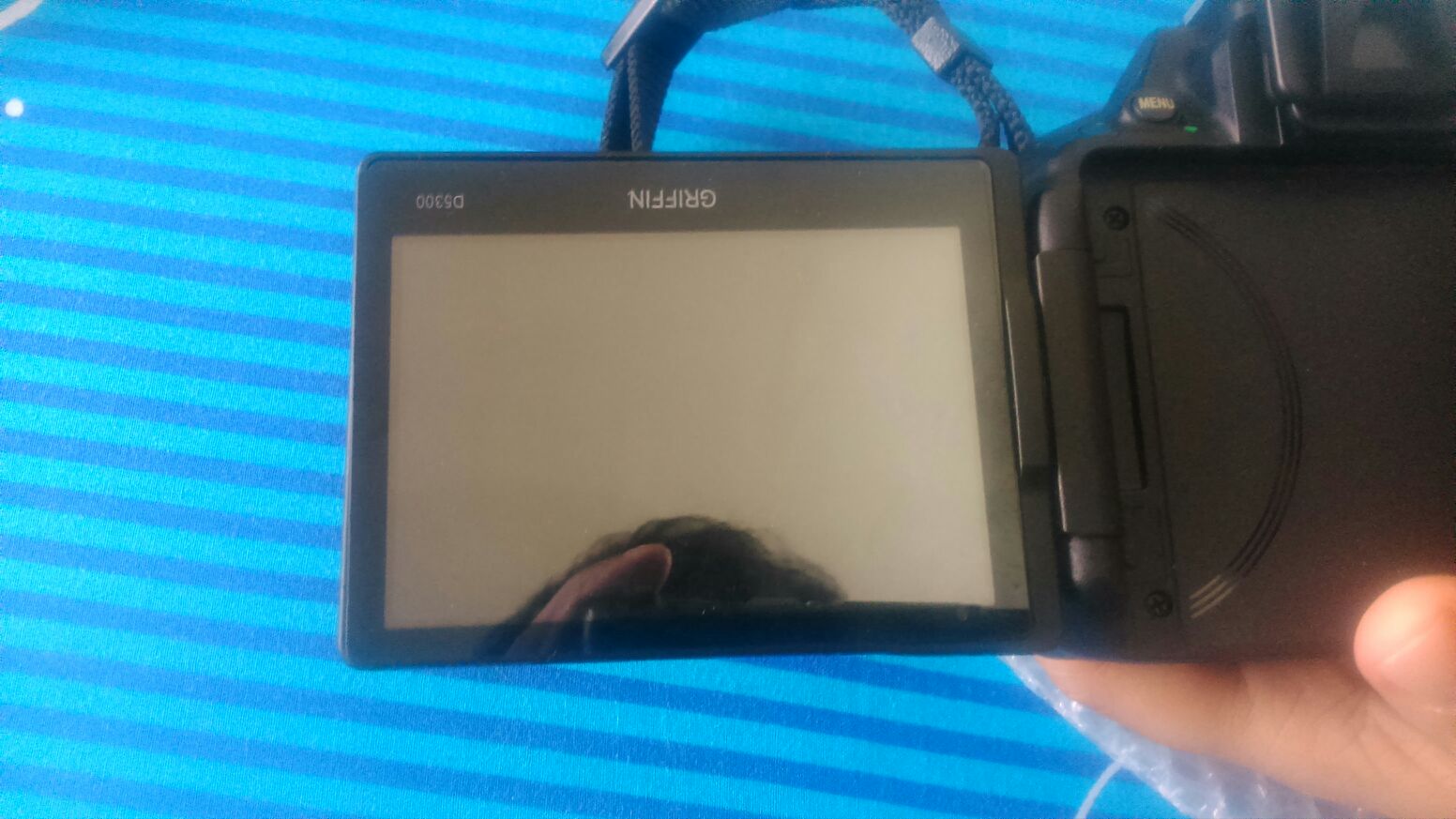Immediately after purchasing D5300 last year, I put a hard LCD cover (manufactured by GRIFFIN) on top of the read LCD screen to protect it from scratches. Sounds good though, it started creating problems by not letting my camera's swivel screen lock. Until the screen-guard was unpacked and put on the LCD, I didn't know how thick it is. It looks something like this:
I want to get rid of the LCD guard. But, seems that the adhesive is so strong, if I apply force t take it out, it can damage the actual LCD. Is there any way out?