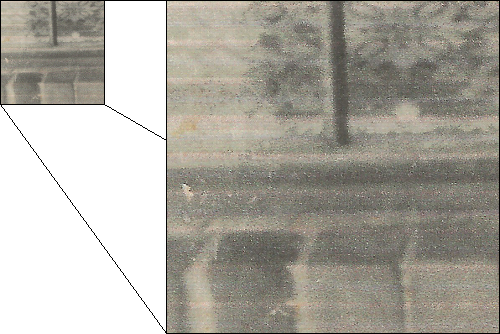You have several problems:
- The image isn't really continuous tone. It's made up of lots of tiny areas that are either dark or light.
- The light parts aren't really all that light and the dark parts aren't really all that dark.
- There are large scale artifacts, like the streaks from the injet printer.
The last will be hard to fix, since there is no easy way to distinguish the artifacts from real image data.
However, there are ways to deal with the first two problems. What I've found works best when trying to capture halftone images is to start by scanning at very high resolution. You want each of the pixels to be either the ink color or the paper color, not some blend of in-between like your eyes perceive the image. Put another way, you want to resolve each of the halftone dots with a decent number of pixels.
You then filter the very high res image down to a size where the halftone dots can't be resolved anymore. Now you have a true gray scale image. Start by making the darkest point black and the lightest white. Then you can apply a little non-linear mapping to make more detail in the dark areas visible, for example.
For example, here is the highest resolution scan you've given us:

Here it is filtered down 3 to 1:

And here it is with the whites white and the blacks black:

That is probably too extreme due to this snippet being taken in isolation. The black and white levels should be set from the whole picture globally.
Here is after some non-linear brightness curve adjustment: