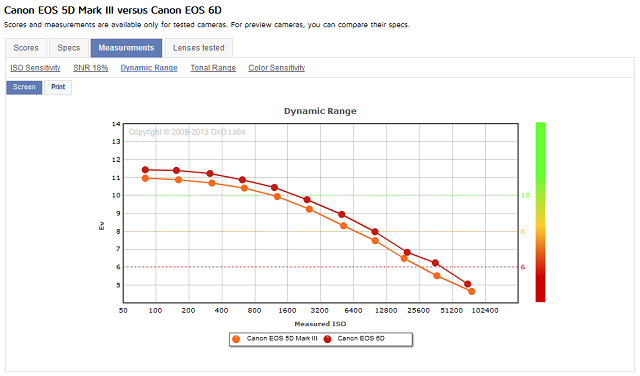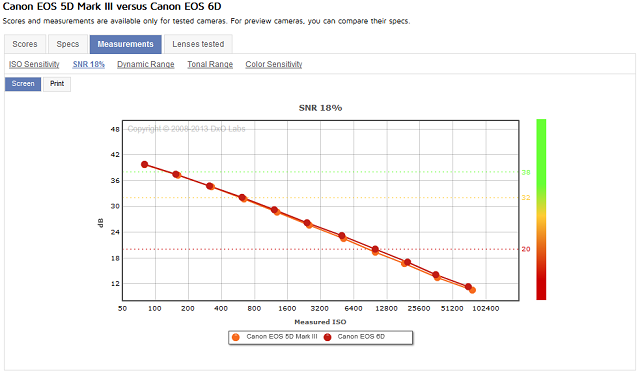The look you are going for is known as low key lighting. It is not necessary for the room to be dark. You just need to put enough light on your subject that there is a large enough difference between the shadows and the highlights.
I took this self portrait by shooting into a mirror in a fully lit room. By using a good amount of flash power I could use a fairly narrow aperture at a low ISO setting and a moderately fast shutter speed. There was a black curtain about 15 feet behind me. The only difference here is the direction of the light with reference to the lens' optical axis, and of course full color instead of monochrome. For my shot it was at about a 45º angle to one side and also a 45º angle below my subject. (Me!) For the example on the question it is at about a 90º angle to the side but at the same height as the subject's face.

For that kind of work, ISO 6400 is awful high with any camera. You're going to give up a lot of dynamic range as well as detail (via the noise reduction required) when shooting at such a high sensitivity. Here's how dynamic range drops off in the 6D as the ISO setting is increased. (As tested by DxO Mark here. To use the link you'll need to click on measurements-->dynamic range-->screen to view the info shown below). I've included the 5D Mark III in the comparison because it is interesting that the 6D seems to have tested at about a 1/2 stop advantage in terms of DR, even though the SNR tab shows both have near identical Signal-to-Noise Ratio curves.
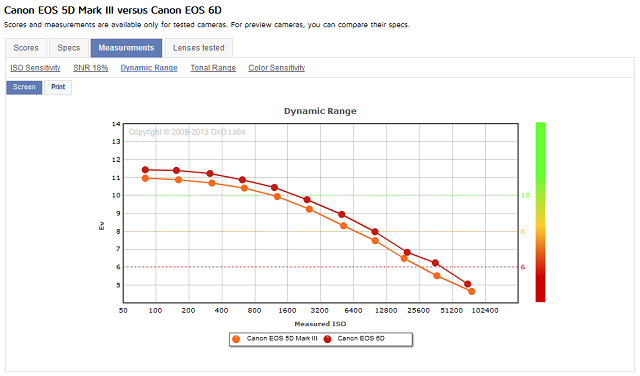
Here's the SNR tab from the same link above.
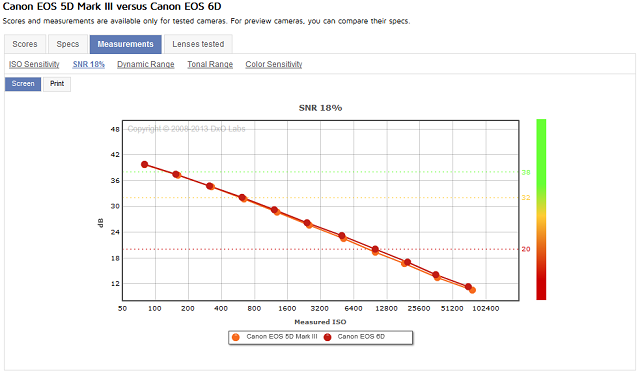
Although I haven't used the 6D, I find that with my similar 5D Mark III, ISO 1250 or 1600 is about as high as I want to push it in a controlled environment. When an image is properly exposed at those setting, noise is very manageable without too much loss of detail. And there are not really many reasons to ever push it that far. ISO 800 and below are very clean on the current crop of Canon EOS FF bodies.
If you can add light to lower your ISO at least a couple of stops then that is the best solution. As you add light to your subject and reduce your ISO you can keep the background dark by shading the background from the light of the flash and closing your aperture if needed. If you are using f/1.8, try f/2.8, f/4, f/5.6, f/8, etc. until the background is dark enough. With normal flash, you can't shorten the shutter speed beyond your camera's sync speed (1/180 sec for the 6D) without one of the shutter curtains blocking a portion of the sensor when the flash fires. The main concern isn't how dark or bright the scene itself is, but rather how much difference in brightness there is between the subject and the backdrop.
If you can't add light, then if the camera isn't already on a tripod put it on one and lengthen the shutter speed enough to lower the ISO a couple of stops or more. In that case you will probably need to pull the shadows down when you edit.
And just another tip when selecting an ISO setting: In general, when you are concerned about noise you should probably avoid the + 1/3 stop ISO settings (125, 250, 500, 1000, 2000, etc.) with current Canon EOS cameras. This is due to the way EOS cameras adjust for ISO settings not 100 x powers of 2 (i.e. 100, 400, 800, etc). Some tests show less noise at ISO 1250 than at ISO 125!